Convert IPD to XML
How to convert BlackBerry IPD backup files to XML format using specialized software.
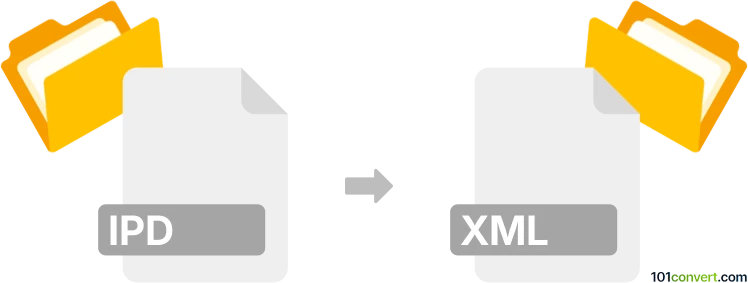
How to convert ipd to xml file
- Other formats
- No ratings yet.
101convert.com assistant bot
3h
Understanding IPD and XML file formats
IPD (Inter@ctive Pager Backup) files are proprietary backup files created by BlackBerry Desktop Manager. They store data such as contacts, messages, calendar entries, and other personal information from BlackBerry devices. XML (eXtensible Markup Language) files are widely used, human-readable text files that structure data using custom tags, making them ideal for data exchange and integration with various applications.
Why convert IPD to XML?
Converting IPD files to XML format allows you to access, analyze, and migrate your BlackBerry backup data to modern platforms. XML files are compatible with many applications, databases, and can be easily imported or processed for further use.
How to convert IPD to XML
Since IPD is a proprietary format, specialized tools are required for conversion. The most reliable method is to use dedicated software that can read IPD files and export their contents to XML.
Recommended software for IPD to XML conversion
- ABC Amber IPD Converter: This tool is specifically designed to extract data from IPD files and export it to various formats, including XML. To convert, open your IPD file in the software, then use File → Export → XML.
- MagicBerry: A free utility for viewing and extracting data from IPD files. While it primarily exports to CSV, you can convert the CSV output to XML using spreadsheet software or online converters.
Step-by-step conversion process using ABC Amber IPD Converter
- Download and install ABC Amber IPD Converter from a trusted source.
- Launch the program and open your IPD file.
- Review the extracted data and select the items you wish to export.
- Go to File → Export → XML and choose your destination folder.
- Click Save to complete the conversion.
Tips and considerations
- Always keep a backup of your original IPD file before conversion.
- Check the resulting XML file for data integrity and completeness.
- If you need to convert multiple files, look for batch processing options in your chosen software.
Conclusion
Converting IPD files to XML format is essential for accessing and migrating BlackBerry backup data. ABC Amber IPD Converter is the most recommended tool for this task, offering a straightforward export process and reliable results.
Note: This ipd to xml conversion record is incomplete, must be verified, and may contain inaccuracies. Please vote below whether you found this information helpful or not.