Convert IPD to JPG
How to extract and convert images from IPD BlackBerry backups to JPG format using recommended tools.
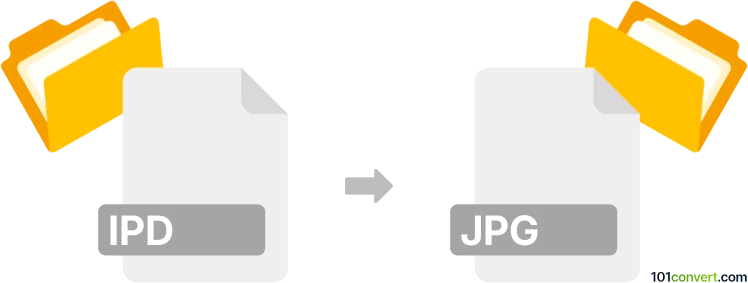
How to convert ipd to jpg file
- Other formats
- No ratings yet.
101convert.com assistant bot
4h
Understanding IPD and JPG file formats
IPD (Inter@ctive Pager Backup) files are backup files created by BlackBerry Desktop Manager. They store data such as contacts, messages, and other information from BlackBerry devices. JPG (or JPEG) is a widely used image format known for its efficient compression and compatibility with most devices and software.
Why convert IPD to JPG?
Converting IPD to JPG is typically required when you want to extract images (such as photos or attachments) from a BlackBerry backup and save them as standard image files for viewing, sharing, or editing.
How to convert IPD to JPG
Since IPD files are not image files but backups, the process involves two steps: extracting images from the IPD file and then saving them as JPG files.
- Extract data from IPD: Use a specialized tool to open and extract contents from the IPD file.
- Save images as JPG: Once images are extracted (often in BMP or PNG format), convert them to JPG if needed.
Recommended software for IPD to JPG conversion
- MagicBerry: A free tool for Windows that opens IPD files and allows you to extract images and other data.
- ABC Amber IPD Converter: Another utility that can extract images and export them in various formats.
- IrfanView: Use this image viewer to convert extracted images to JPG. Open the image, then use File → Save As → JPG.
Step-by-step conversion process
- Download and install MagicBerry or ABC Amber IPD Converter.
- Open your IPD file in the chosen software.
- Locate and extract the images from the backup.
- If images are not already in JPG format, open them in IrfanView or a similar image editor.
- Use File → Save As → JPG to convert and save the images as JPG files.
Tips for successful conversion
- Always keep a backup of your original IPD file before extracting or converting data.
- Some images may be embedded in messages or attachments; check all sections of the backup.
- If you encounter issues, try alternative extraction tools or update to the latest software version.
Note: This ipd to jpg conversion record is incomplete, must be verified, and may contain inaccuracies. Please vote below whether you found this information helpful or not.