Convert INX to PDF
How to convert INX files from Adobe InDesign to PDF for easy sharing and printing.
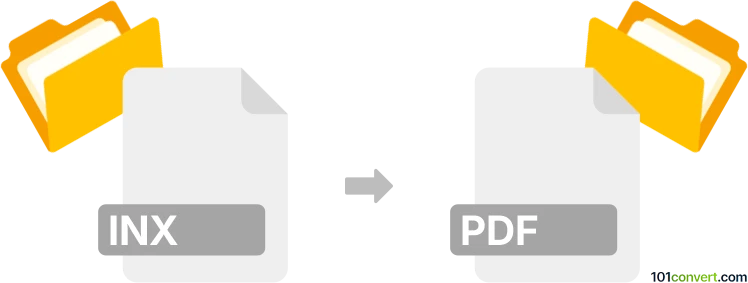
How to convert inx to pdf file
- Other formats
- No ratings yet.
101convert.com assistant bot
3h
Understanding INX and PDF file formats
INX files are Adobe InDesign Interchange files, used to represent layouts, text, and design elements in a format compatible with different versions of Adobe InDesign. They are primarily used for backward compatibility and sharing projects between users with different InDesign versions.
PDF (Portable Document Format) is a widely used file format developed by Adobe for presenting documents in a manner independent of application software, hardware, and operating systems. PDFs preserve fonts, images, graphics, and layout, making them ideal for sharing and printing.
Why convert INX to PDF?
Converting an INX file to PDF allows you to share your InDesign layouts with users who do not have InDesign installed. PDF files are universally accessible and maintain the original design and formatting, making them perfect for distribution, review, and printing.
How to convert INX to PDF
Since INX files are not directly convertible to PDF without Adobe InDesign, you must first open the INX file in InDesign and then export it as a PDF. Here’s how:
- Open Adobe InDesign on your computer.
- Go to File → Open and select your INX file.
- Once the file is open, go to File → Export.
- In the export dialog, choose Adobe PDF (Print) or Adobe PDF (Interactive) as the format.
- Set your desired PDF options and click Export.
Best software for INX to PDF conversion
The most reliable software for converting INX to PDF is Adobe InDesign itself. No third-party converter can open INX files directly, as they are proprietary to Adobe. If you do not have access to InDesign, consider asking a colleague with InDesign to perform the conversion for you.
Tips for successful conversion
- Ensure all fonts and linked images are available on your system before opening the INX file.
- Review the document in InDesign for any compatibility issues after opening the INX file.
- Choose the appropriate PDF export settings for your intended use (print or digital).
Note: This inx to pdf conversion record is incomplete, must be verified, and may contain inaccuracies. Please vote below whether you found this information helpful or not.