Convert INP to RTF
How to convert inp to rtf. Possible inp to rtf converters.
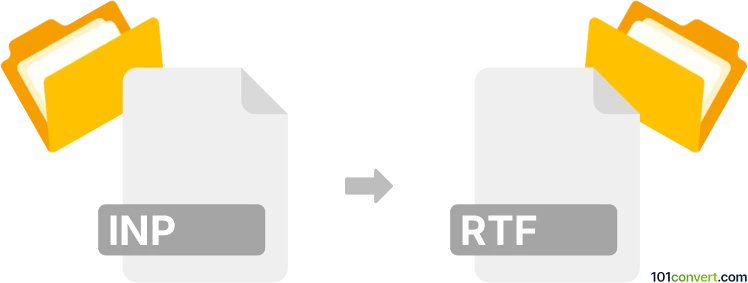
How to convert inp to rtf file
- Documents
- No ratings yet.
Only program that can reliably work with .inp documents is InPage Urdo. And it is also this program that you have to use if you want to convert or export .inp files to RTF format (Rich Text Format). Sadly, we do not know about any other software capable of this particular conversion.
101convert.com assistant bot
2mos
Understanding INP and RTF file formats
The INP file format is commonly associated with input files used by various software applications, particularly in simulation and gaming environments. These files typically contain data or commands that are read by the software to perform specific tasks or simulations.
On the other hand, the RTF (Rich Text Format) is a widely-used document file format developed by Microsoft. It allows for the exchange of text files between different word processors and supports text formatting, images, and other document elements.
Converting INP to RTF
Converting an INP file to an RTF file involves transforming the data or commands in the INP file into a formatted text document. This can be useful if you need to present the data in a more readable and structured format.
Best software for INP to RTF conversion
While there are several tools available for file conversion, one of the most effective methods is using a text editor or a specialized conversion tool that supports both INP and RTF formats. Here are some recommended options:
- Notepad++: A versatile text editor that can open INP files. You can manually copy the content and paste it into a word processor like Microsoft Word, then save it as an RTF file using File → Save As and selecting RTF as the format.
- Microsoft Word: If the INP file content is primarily text, you can paste it into Word and use File → Save As to convert it to RTF.
- Online converters: Websites like Zamzar or Convertio offer online conversion services where you can upload your INP file and download the converted RTF file.
Steps to convert using Microsoft Word
- Open Microsoft Word.
- Copy the content from your INP file.
- Paste the content into a new Word document.
- Go to File → Save As.
- Select RTF as the file format.
- Click Save.
Suggested software and links: inp to rtf converters
This record was last reviewed some time ago, so certain details or software may no longer be accurate.
Help us decide which updates to prioritize by clicking the button.