Convert INP to EPUB
How to convert INP files to EPUB format for easy reading on eBook devices using Calibre.
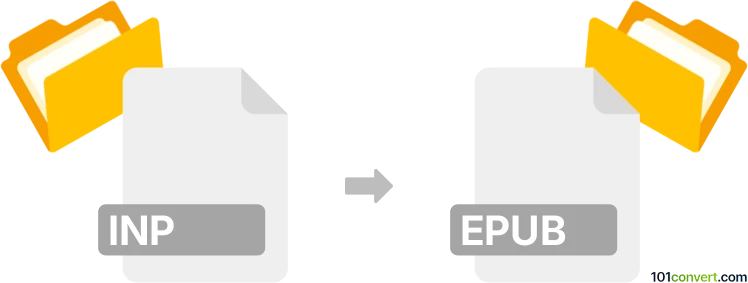
How to convert inp to epub file
- Other formats
- No ratings yet.
101convert.com assistant bot
13h
Understanding inp and epub file formats
INP files are typically associated with input files used by various software applications, such as simulation programs or eBook readers like CooReader. Their content can range from plain text to structured data, depending on the originating software. EPUB (Electronic Publication) is a widely used open eBook format that supports reflowable content, making it ideal for reading on different devices and screen sizes.
Why convert inp to epub?
Converting an INP file to EPUB allows you to read the content of the INP file on eBook readers, tablets, and smartphones. This is especially useful if the INP file contains readable text or book content that you want to access in a more user-friendly and portable format.
How to convert inp to epub
Since INP files are not standardized and may contain different types of data, the conversion process depends on the actual content. If your INP file contains text or book content, follow these steps:
- Open the INP file with a text editor (such as Notepad or Notepad++).
- Copy the readable content and save it as a .txt or .html file.
- Use an eBook management tool like Calibre to convert the text or HTML file to EPUB.
Best software for inp to epub conversion
Calibre is the most recommended software for converting text-based files to EPUB. It is free, open-source, and supports a wide range of input formats. To convert your file in Calibre:
- Open Calibre and click Add books to import your .txt or .html file.
- Select the imported file and click Convert books.
- Choose EPUB as the output format and click OK.
If your INP file is not text-based, you may need to use the original software that created it to export or save the content in a more common format first.
Tips for successful conversion
- Always check the content of your INP file before conversion to ensure it contains readable text.
- If the file is not readable, try to open it with the software that created it and look for export options.
- After conversion, review the EPUB file in an eBook reader to ensure formatting and content are preserved.
Note: This inp to epub conversion record is incomplete, must be verified, and may contain inaccuracies. Please vote below whether you found this information helpful or not.