Convert INP to EPS
How to convert INP simulation files to EPS vector graphics using Abaqus, ANSYS, or Gmsh.
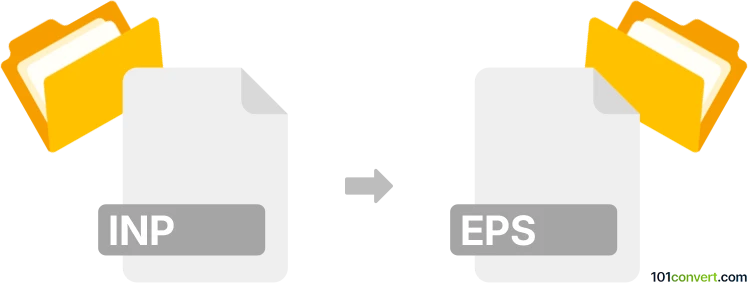
How to convert inp to eps file
- Other formats
- No ratings yet.
101convert.com assistant bot
11h
Understanding inp and eps file formats
INP files are typically input files used by various engineering and simulation software, such as Abaqus or ANSYS. These files contain structured text data that define parameters, models, or simulation instructions. The EPS (Encapsulated PostScript) format, on the other hand, is a graphics file format used for vector images, commonly utilized in publishing and graphic design for high-quality prints.
Why convert inp to eps?
Converting an INP file to EPS is usually necessary when you want to visualize simulation results, mesh structures, or model diagrams in a format suitable for publication or further graphic editing. Since INP files are not graphical by nature, the conversion process often involves first visualizing the data and then exporting the visualization as an EPS file.
How to convert inp to eps
Direct conversion from INP to EPS is not possible because INP files are not image files. The process involves two main steps:
- Open the INP file in the appropriate simulation or visualization software (such as Abaqus CAE or ANSYS Workbench).
- Visualize the data (e.g., mesh, model, or results) as needed.
- Export the visualization to EPS format using the software's export or print functionality.
Best software for inp to eps conversion
- Abaqus CAE: Open your INP file, visualize the model, then use File → Print or File → Export and select EPS as the output format.
- ANSYS Workbench: Import the INP file, display the desired view, and use File → Export or File → Print to save as an EPS file.
- Gmsh: For mesh INP files, open the file, visualize the mesh, and use File → Export to save the current view as an EPS file.
Tips for successful conversion
- Ensure your INP file is compatible with the chosen software.
- Adjust visualization settings (colors, labels, resolution) before exporting to EPS for best results.
- If EPS export is not available, export as PDF or SVG and use a vector graphics editor (like Inkscape) to convert to EPS.
Summary
To convert an INP file to EPS, use engineering or visualization software to open and display the INP data, then export the visualization as an EPS file. Abaqus CAE, ANSYS Workbench, and Gmsh are recommended tools for this process.
Note: This inp to eps conversion record is incomplete, must be verified, and may contain inaccuracies. Please vote below whether you found this information helpful or not.