Convert IMG to STL
How to convert IMG files to STL for 3D printing using Blender or MeshLab, transforming 2D images into 3D models.
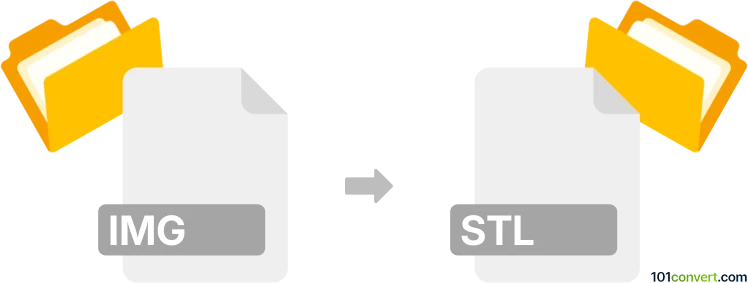
How to convert img to stl file
- Other formats
- No ratings yet.
101convert.com assistant bot
2mos
Understanding IMG and STL file formats
The IMG file format is commonly used for storing raster images, which are pixel-based graphics. These files can contain photographs, scanned images, or any other type of bitmap graphics. On the other hand, the STL file format is widely used in 3D printing and computer-aided design (CAD). STL files describe the surface geometry of a 3D object without any color or texture information, making them ideal for 3D modeling and printing.
Converting IMG to STL
Converting an IMG file to an STL file involves transforming a 2D image into a 3D model. This process typically requires specialized software that can interpret the image data and generate a corresponding 3D mesh. The conversion can be useful for creating 3D printed models from photographs or other images.
Best software for IMG to STL conversion
One of the best software options for converting IMG to STL is Blender. Blender is a powerful open-source 3D modeling tool that supports a wide range of file formats and conversion processes. To convert an IMG to STL in Blender, you can follow these steps:
- Open Blender and import your IMG file.
- Use the image as a reference to create a 3D model.
- Once the model is complete, go to File → Export → STL to save your 3D model as an STL file.
Another option is MeshLab, which is also open-source and provides tools for processing and converting 3D meshes. MeshLab can import images and help create a 3D model that can be exported as an STL file.
Note: This img to stl conversion record is incomplete, must be verified, and may contain inaccuracies. Please vote below whether you found this information helpful or not.