Convert IMG to DMG
How to convert img to dmg. Converting CloneCD disk images to DMG format. Possible img to dmg converters.
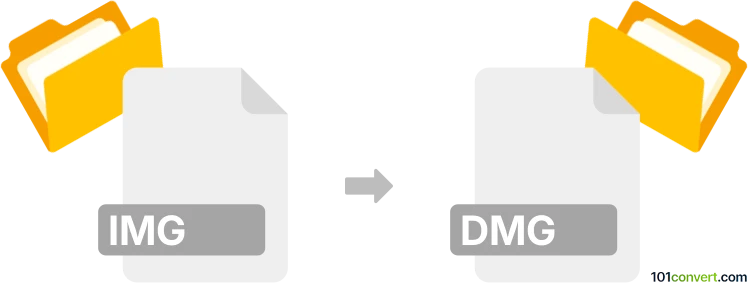
How to convert img to dmg file
- Disk images
- No ratings yet.
Many disk image handling utilities nowadays support img to dmg conversion and allow users to convert disk images in CloneCD format (.img files) to macOS / Mac OS X images (.dmg files). Just keep in mind that although it might be possible to convert img to dmg, the data stored in the files might be not useable on macOS / OS X platform whatsoever.
101convert.com assistant bot
3mos
Understanding IMG and DMG file formats
IMG files are disk image files that store a complete copy of a disk, including its file system. They are often used for creating backups or distributing software. DMG files, on the other hand, are disk image files specifically used on macOS systems. They are commonly used for software distribution and installation on Mac computers.
How to convert IMG to DMG
Converting an IMG file to a DMG file is a straightforward process, especially on a Mac. The conversion can be done using the built-in Disk Utility application. Here’s how you can do it:
- Open Disk Utility on your Mac.
- Click on File → Open Disk Image and select your IMG file.
- Once the IMG file is mounted, select it from the list on the left.
- Click on File → New Image → Image from "[your IMG file name]".
- In the dialog box, choose the format as Mac OS Extended (Journaled) and set the encryption if needed.
- Save the file with a .dmg extension.
Best software for IMG to DMG conversion
While Disk Utility is the best option for Mac users, Windows users can use third-party software like PowerISO or AnyToISO to perform the conversion. These tools provide a user-friendly interface and support a wide range of disk image formats.
Suggested software and links: img to dmg converters
This record was last reviewed some time ago, so certain details or software may no longer be accurate.
Help us decide which updates to prioritize by clicking the button.