Convert IIF to QBW
How to import IIF files into a QBW company file using QuickBooks Desktop and recommended tools.
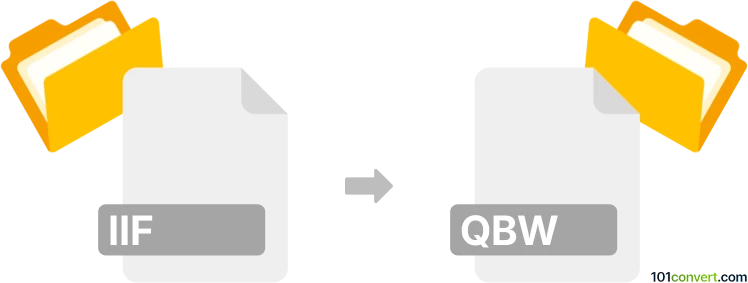
How to convert iif to qbw file
- Other formats
- No ratings yet.
101convert.com assistant bot
3h
Understanding IIF and QBW file formats
IIF (Intuit Interchange Format) is a text-based file format used by QuickBooks for importing and exporting lists and transactions. It is commonly used for data transfer between QuickBooks and other applications. QBW is the primary company file format used by QuickBooks Desktop. It stores all company data, including transactions, lists, templates, and user information.
Why convert IIF to QBW?
Converting an IIF file to a QBW file is necessary when you want to import data from external sources into a fully functional QuickBooks company file. While IIF files are useful for data transfer, they do not contain the complete company structure and settings that a QBW file does.
How to convert IIF to QBW
There is no direct conversion tool that transforms an IIF file into a QBW file, as QBW files are complex database files. However, you can import IIF data into an existing or new QBW company file using QuickBooks Desktop. Here’s how:
- Open QuickBooks Desktop.
- Create a new company file or open an existing one (File → New Company or File → Open or Restore Company).
- Go to File → Utilities → Import → IIF Files.
- Select your IIF file and follow the prompts to import the data.
- After import, your data will be available in the QBW file you opened.
Note: Always back up your QBW file before importing IIF data to prevent data loss.
Best software for IIF to QBW conversion
The most reliable way to perform this conversion is by using Intuit QuickBooks Desktop itself. No third-party tool can directly create a QBW file from IIF due to the proprietary nature of the QBW format. For advanced data migration, consider using Transaction Pro Importer or SaasAnt Transactions, which offer enhanced IIF import capabilities and error checking.
Summary
While you cannot directly convert an IIF file to a QBW file, you can import IIF data into a QBW company file using QuickBooks Desktop. Always use official QuickBooks tools or reputable import utilities for best results.
Note: This iif to qbw conversion record is incomplete, must be verified, and may contain inaccuracies. Please vote below whether you found this information helpful or not.