Convert IIF to XML
How to convert IIF files to XML format and discover the best tools for seamless data transformation.
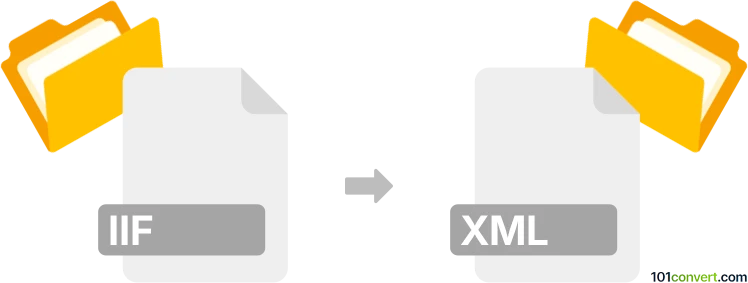
How to convert iif to xml file
- Other formats
- No ratings yet.
101convert.com assistant bot
32m
Understanding IIF and XML file formats
IIF (Intuit Interchange Format) is a proprietary text file format used by QuickBooks for importing and exporting financial data such as transactions, lists, and other accounting information. It is structured in a tab-delimited format, making it readable by spreadsheet applications but primarily designed for QuickBooks compatibility.
XML (eXtensible Markup Language) is a widely-used, flexible markup language that encodes documents in a format both human-readable and machine-readable. XML is commonly used for data exchange between different systems and platforms due to its structured and hierarchical nature.
Why convert IIF to XML?
Converting IIF files to XML format allows for easier data integration with other software systems, improved data validation, and enhanced compatibility with web services and databases. XML's structured format is ideal for data manipulation, sharing, and long-term storage.
How to convert IIF to XML
There is no direct, built-in tool in QuickBooks for converting IIF to XML. However, you can use third-party software or manual methods to achieve this conversion:
- Manual conversion: Open the IIF file in a spreadsheet application (such as Microsoft Excel), save or export the data as CSV, and then use a script or online converter to transform the CSV into XML.
- Automated tools: Use dedicated file conversion software or online services that support IIF to XML conversion.
Recommended software for IIF to XML conversion
ABC Amber IIF Converter is a reliable desktop tool that can convert IIF files to various formats, including XML. The process is straightforward:
- Open ABC Amber IIF Converter.
- Use File → Open to select your IIF file.
- Choose File → Export → XML to save the converted file.
Alternatively, OnlineConvertFree (https://onlineconvertfree.com/) offers a web-based solution for converting IIF files to XML without installing any software. Simply upload your IIF file, select XML as the output format, and download the converted file.
Tips for successful conversion
- Always back up your original IIF file before conversion.
- Check the structure of the resulting XML file to ensure all data fields are correctly mapped.
- If you encounter issues, consider using a spreadsheet to manually adjust data before converting to XML.
Note: This iif to xml conversion record is incomplete, must be verified, and may contain inaccuracies. Please vote below whether you found this information helpful or not.