Convert IGS to PLT
How to convert IGES CAD files to PLT plotter files using top software and online tools.
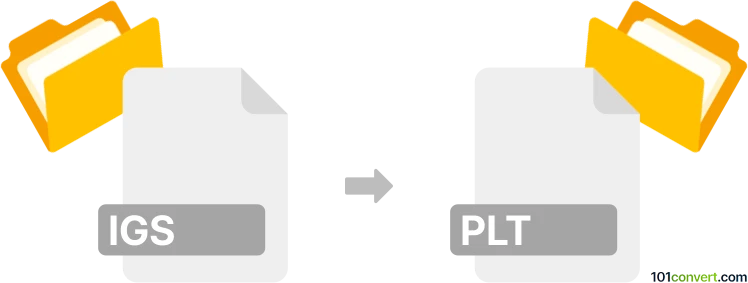
How to convert igs to plt file
- Other formats
- No ratings yet.
101convert.com assistant bot
2h
Understanding IGES and PLT file formats
IGES (Initial Graphics Exchange Specification, .igs or .iges) is a widely used file format for exchanging 2D and 3D CAD data between different software applications. It is commonly used in engineering, manufacturing, and design industries for sharing complex models and drawings.
PLT (Plotter File, .plt) is a vector-based file format primarily used for sending drawings to plotters and printers. It is based on the HPGL (Hewlett-Packard Graphics Language) standard and is popular for technical drawings, schematics, and blueprints.
Why convert IGES to PLT?
Converting an IGES file to PLT format is often necessary when you need to print or plot CAD drawings using a plotter. PLT files are optimized for plotter hardware, ensuring accurate reproduction of line work and vector graphics.
How to convert IGES to PLT
To convert an IGES file to a PLT file, you will need software that supports both formats. The process typically involves importing the IGES file and exporting or saving it as a PLT file.
Recommended software for IGES to PLT conversion
- Autodesk AutoCAD: Import your IGES file using File → Import, then export to PLT using File → Plot and selecting the HPGL/PLT plotter driver.
- CorelDRAW: Open the IGES file, then use File → Print and select an HPGL plotter to generate a PLT file.
- ABViewer: This versatile viewer and converter allows you to open IGES files and save them directly as PLT files via File → Save As.
Online converters
There are also online services such as AnyConv and Zamzar that can convert IGES to PLT. However, for best results and to maintain drawing accuracy, desktop CAD software is recommended.
Tips for successful conversion
- Check the scale and units after conversion to ensure accuracy.
- Review the PLT file in a plotter preview or viewer before printing.
- Adjust line weights and colors as needed for optimal plotter output.
Note: This igs to plt conversion record is incomplete, must be verified, and may contain inaccuracies. Please vote below whether you found this information helpful or not.