Convert IGS to PDF
How to export IGES files in PDF format. Available igs to pdf converters.
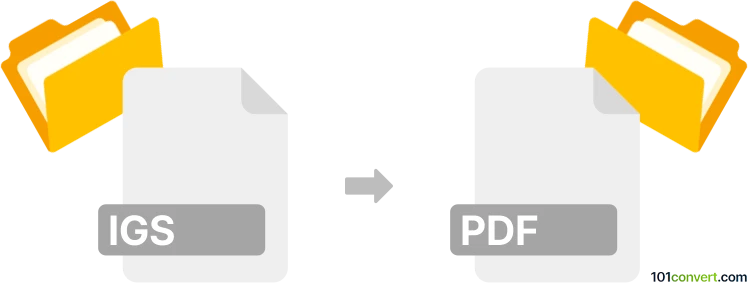
How to convert igs to pdf file
- CAD formats
- No ratings yet.
Pretty much any CAD drawing or even 3D model can be exported as PDF, or 3D PDF documents which can be useful for preview sharing purposes. Usually, you can find dedicated PDF export function in almost every CAD software, so you should have no trouble with this. You will just need to find a program that can work with IGES 3D format (.igs, .iges).
101convert.com assistant bot
3mos
Understanding IGS and PDF file formats
The IGS file format, also known as IGES (Initial Graphics Exchange Specification), is a widely used standard for exchanging 2D and 3D models. It is commonly used in the fields of computer-aided design (CAD) and engineering. IGS files contain information about the geometry, topology, and structure of a model, making them ideal for sharing complex designs across different software platforms.
On the other hand, the PDF (Portable Document Format) is a versatile file format developed by Adobe. It is used to present documents in a manner independent of application software, hardware, and operating systems. PDFs are widely used for sharing documents because they preserve the layout, fonts, and images of the original file, ensuring that the document appears the same on any device.
How to convert IGS to PDF
Converting an IGS file to a PDF can be useful for sharing a design with someone who does not have access to CAD software. The conversion process involves rendering the 3D model into a 2D format that can be easily viewed and printed. Here are the steps to convert an IGS file to a PDF:
- Open the IGS file in a CAD software that supports IGS format, such as AutoCAD or SolidWorks.
- Once the file is open, navigate to the File menu.
- Select Export or Save As option.
- Choose PDF as the output format.
- Adjust any settings as needed, such as page size or orientation.
- Click Save or Export to generate the PDF file.
Best software for IGS to PDF conversion
For the best results in converting IGS to PDF, consider using the following software:
- AutoCAD: A leading CAD software that provides robust tools for viewing and exporting IGS files to PDF.
- SolidWorks: Known for its powerful 3D modeling capabilities, SolidWorks can easily convert IGS files to PDF.
- FreeCAD: An open-source alternative that supports IGS files and can export them to PDF format.
These tools offer a range of features that ensure the conversion process is smooth and the resulting PDF maintains the integrity of the original design.
Suggested software and links: igs to pdf converters
This record was last reviewed some time ago, so certain details or software may no longer be accurate.
Help us decide which updates to prioritize by clicking the button.