Convert IGES to SLD
How to convert IGES CAD files to SolidWorks SLD format and discover the best software for the task.
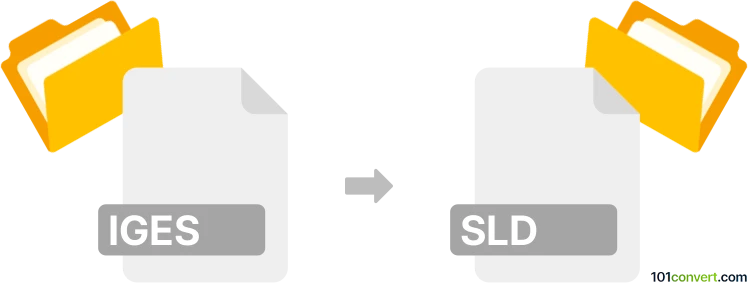
How to convert iges to sld file
- Other formats
- No ratings yet.
101convert.com assistant bot
1h
Understanding IGES and SLD file formats
IGES (Initial Graphics Exchange Specification) is a widely used file format for exchanging 2D and 3D CAD data between different CAD systems. It is a neutral format, meaning it is not tied to any specific CAD software, and is commonly used for sharing models in engineering and manufacturing industries.
SLD files are proprietary part or assembly files used by SolidWorks, a popular 3D CAD software. SLD files can have extensions like .sldprt (part) or .sldasm (assembly), and they store parametric 3D models, features, and design history.
How to convert IGES to SLD
Converting an IGES file to a SLD file typically involves importing the IGES file into SolidWorks and saving it in the native SolidWorks format. Here’s how you can do it:
- Open SolidWorks.
- Go to File → Open and select your .iges file.
- SolidWorks will import the IGES file. You may need to use the Import Diagnostics tool to repair any geometry issues.
- Once the model is imported and checked, go to File → Save As.
- Choose SolidWorks Part (*.sldprt) or SolidWorks Assembly (*.sldasm) as the file type and save your file.
Best software for IGES to SLD conversion
The most reliable software for converting IGES to SLD is SolidWorks itself. It offers robust import tools and ensures the best compatibility with SLD file formats. Other CAD programs like Autodesk Inventor or PTC Creo can import IGES files, but only SolidWorks can save directly to the SLD format.
For batch conversions or automation, consider using SolidWorks Task Scheduler or third-party tools like CAD Exchanger, but always verify the integrity of the converted files.
Tips for successful conversion
- Always check and repair geometry after importing IGES files.
- Feature recognition may be limited; imported models may be "dumb" solids without parametric features.
- Save a backup of your original IGES file before conversion.
Note: This iges to sld conversion record is incomplete, must be verified, and may contain inaccuracies. Please vote below whether you found this information helpful or not.