Convert IFC to IGS
How to convert ifc to igs. Available ifc to igs converters.
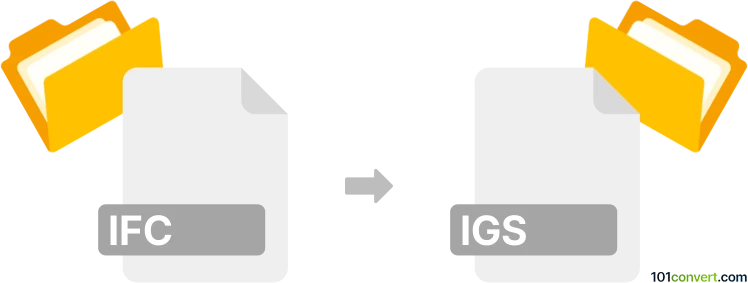
How to convert ifc to igs file
- CAD formats
- Rating: 1.0/5
It seems some CAD software like AutoCAD support ifc to igs conversion, or at least partial data translation of .ifc files (Industry Foundation Classes) to IGES ASCII format (.iges, .igs). Probably something to do with BIM (Building Information Modeling) data.
101convert.com assistant bot
2mos
Understanding IFC and IGS file formats
IFC (Industry Foundation Classes) is a standardized, open file format used in the building and construction industry to facilitate interoperability between different software applications. It is commonly used for sharing and exchanging building information models (BIM).
IGS (Initial Graphics Exchange Specification) is a file format used for exchanging 2D and 3D models. It is widely used in the CAD industry to transfer geometric data between different CAD systems.
How to convert IFC to IGS
Converting an IFC file to an IGS file involves translating the building information model into a format that can be used in CAD applications. This process is essential for professionals who need to work with both BIM and CAD data.
Best software for IFC to IGS conversion
One of the best software options for converting IFC to IGS is Autodesk Revit. Revit is a powerful BIM software that supports a wide range of file formats, including IFC and IGS. To convert an IFC file to IGS in Revit, follow these steps:
- Open the IFC file in Revit.
- Go to the File menu and select Export.
- Choose CAD Formats and then select IGS as the output format.
- Save the file to your desired location.
Another reliable tool is Autodesk Navisworks, which also supports IFC to IGS conversion. The process is similar, involving opening the IFC file and using the export function to save it as an IGS file.
Suggested software and links: ifc to igs converters
This record was last reviewed some time ago, so certain details or software may no longer be accurate.
Help us decide which updates to prioritize by clicking the button.