Convert ICO to DIB
How to convert ICO icon files to DIB bitmap format using IrfanView or XnConvert.
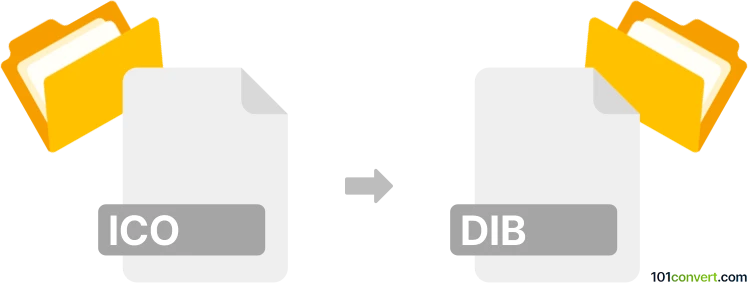
How to convert ico to dib file
- Other formats
- No ratings yet.
101convert.com assistant bot
3h
Understanding ICO and DIB file formats
ICO files are icon image files commonly used in Microsoft Windows to represent application and file icons. They can contain multiple images at different sizes and color depths, making them ideal for scalable icons.
DIB (Device Independent Bitmap) files are a variation of the standard BMP (Bitmap) format. DIB files store bitmap images in a way that is independent of the display device, ensuring consistent appearance across different hardware.
Why convert ICO to DIB?
Converting an ICO file to DIB format is useful when you need to use icon images in applications or environments that require standard bitmap formats. DIB files are widely supported in graphics software and programming APIs, making them suitable for further editing or integration.
How to convert ICO to DIB
To convert an ICO file to a DIB file, you can use image editing or conversion software that supports both formats. Here are the steps using the recommended software:
Using IrfanView
- Download and install IrfanView from the official website.
- Open IrfanView and go to File → Open to select your ICO file.
- Once the icon is loaded, go to File → Save As.
- In the save dialog, choose DIB - Device Independent Bitmap as the output format.
- Click Save to complete the conversion.
Alternative: Using XnConvert
- Install XnConvert, a free batch image converter.
- Add your ICO file to the input list.
- Set the output format to DIB.
- Click Convert to process the file.
Best software for ICO to DIB conversion
- IrfanView – Free, lightweight, and supports both ICO and DIB formats.
- XnConvert – Ideal for batch conversions and supports a wide range of formats.
Conclusion
Converting ICO files to DIB format is straightforward with tools like IrfanView or XnConvert. These programs ensure your icons are easily accessible in bitmap format for editing or integration into other projects.
Note: This ico to dib conversion record is incomplete, must be verified, and may contain inaccuracies. Please vote below whether you found this information helpful or not.