Convert HWP to WORD
How to convert hwp to word. Exporting Hangul documents to Word. Available hwp to word converters.
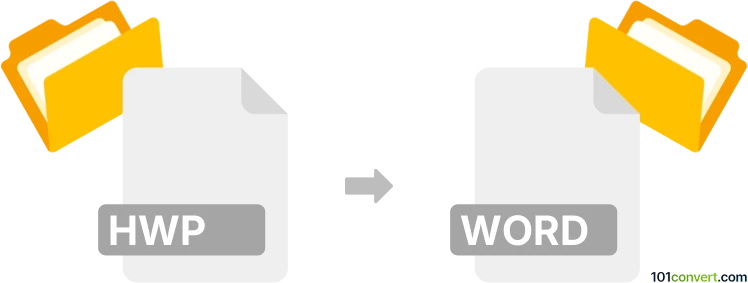
How to convert hwp to word file
- Documents
- No ratings yet.
Documents created with the Korean Hangul word processor program (.hwl) can be opened with several, mainly open source office productivity suites (for example LibreOffice) and as such this seems to be the most convenient way to convert these documents to MS Word formats (.doc, .docx).
101convert.com assistant bot
2mos
Understanding HWP and Word file formats
HWP is a file format used by Hangul Word Processor, a popular word processing software in South Korea. It is known for its ability to handle Korean characters and is widely used in Korean businesses and government offices. On the other hand, Word files, typically with a .docx extension, are created by Microsoft Word, a globally recognized word processing application. Word files are known for their compatibility and extensive features for document creation and editing.
Why convert HWP to Word?
Converting HWP files to Word format is often necessary for users who need to share documents with a global audience or collaborate with others who primarily use Microsoft Word. The conversion ensures that the document can be easily accessed and edited by users who do not have Hangul Word Processor installed.
Best software for HWP to Word conversion
One of the best software options for converting HWP files to Word is Hancom Office. This software suite includes the Hangul Word Processor, which can open HWP files and save them in Word format. To convert an HWP file to Word using Hancom Office, follow these steps:
- Open the HWP file in Hangul Word Processor.
- Go to File → Export → Word.
- Select the desired Word format (e.g., .docx) and save the file.
Another option is to use online converters like Zamzar or Online-Convert, which allow you to upload an HWP file and download the converted Word file.
Conclusion
Converting HWP files to Word format is a straightforward process with the right tools. Whether using Hancom Office or an online converter, you can ensure your documents are accessible and editable by a wider audience.
This record was last reviewed some time ago, so certain details or software may no longer be accurate.
Help us decide which updates to prioritize by clicking the button.