Convert HTML5 to EXE
How to convert HTML5 projects into standalone EXE files using tools like Electron and Web2Executable.
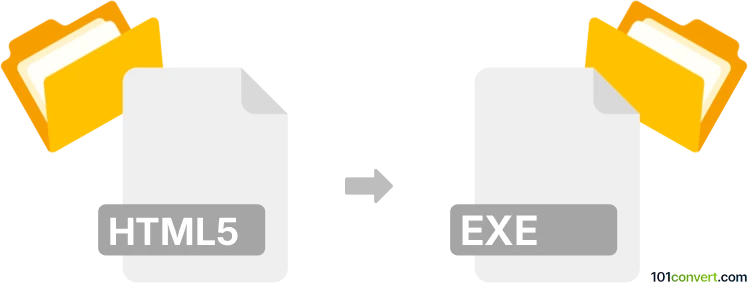
How to convert html5 to exe file
- Other formats
- No ratings yet.
101convert.com assistant bot
9h
Understanding HTML5 and EXE file formats
HTML5 is the latest version of the HyperText Markup Language, used for structuring and presenting content on the web. It supports multimedia, graphics, and interactive elements natively, making it ideal for modern web applications and websites.
EXE is a file extension for an executable file format used primarily on Windows operating systems. EXE files contain a program that can be run directly by the user, often used for software installation or standalone applications.
Why convert HTML5 to EXE?
Converting an HTML5 project to an EXE file allows you to distribute your web application as a standalone desktop application. This is useful for offline use, software distribution, or protecting your source code from easy access.
How to convert HTML5 to EXE
There is no direct conversion from HTML5 to EXE, but you can package your HTML5 project into an executable using specialized software. These tools wrap your HTML, CSS, and JavaScript files with a browser engine and create a Windows executable.
Best software for HTML5 to EXE conversion
- WebView2: Microsoft's WebView2 allows developers to embed web content in Windows applications. You can use it with development environments like Visual Studio to create an EXE that runs your HTML5 app.
- Electron: Electron is a popular open-source framework for building cross-platform desktop apps with web technologies. It packages your HTML5 project into an EXE for Windows. To use Electron:
- Install Node.js and Electron.
- Set up your project folder with your HTML5 files.
- Create a main.js file to launch your app window.
- Run npm run package or use electron-packager to generate the EXE.
- Web2Executable: A user-friendly tool that converts web apps into executables for Windows, Mac, and Linux. Simply select your HTML5 project folder and follow the prompts to create an EXE.
Step-by-step example using Electron
- Install Node.js from the official website.
- Open a terminal and run npm install -g electron electron-packager.
- Place your HTML5 files in a new folder.
- Create a main.js file to load your HTML file in an Electron window.
- Run electron-packager . my-app in your project folder.
- Find your EXE in the generated my-app-win32-x64 folder.
Conclusion
While you cannot directly convert HTML5 to EXE, tools like Electron, WebView2, and Web2Executable make it easy to package your web app as a standalone Windows executable. Electron is highly recommended for its flexibility and community support.
Note: This html5 to exe conversion record is incomplete, must be verified, and may contain inaccuracies. Please vote below whether you found this information helpful or not.