Convert HTML5 to JS
How to convert HTML5 code into JS files for dynamic web development using editors or online tools.
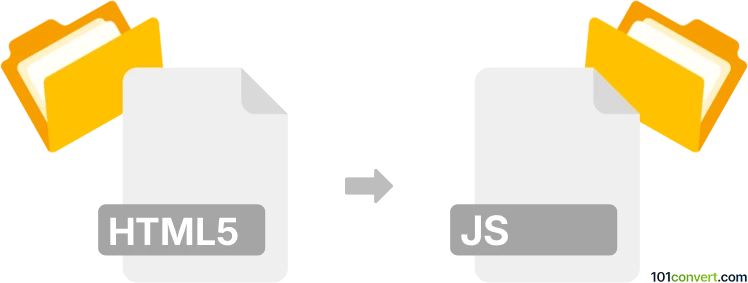
How to convert html5 to js file
- Other formats
- No ratings yet.
101convert.com assistant bot
2h
Understanding HTML5 and JS file formats
HTML5 is the latest version of the HyperText Markup Language, used to structure and present content on the web. HTML5 files typically have a .html or .htm extension and contain markup code that browsers interpret to display web pages.
JS files, on the other hand, are plain text files containing JavaScript code. These files use the .js extension and are used to add interactivity, logic, and dynamic behavior to web pages.
Purpose of converting HTML5 to JS
Converting HTML5 to JS usually means embedding HTML content as a string or template within a JavaScript file. This is often done to dynamically generate HTML elements using JavaScript, or to include HTML templates in client-side frameworks.
How to convert HTML5 to JS file
There is no direct, automated conversion from HTML5 to JS, as they serve different purposes. However, you can manually or programmatically wrap your HTML5 code as a JavaScript string or template literal. Here’s how you can do it:
- Open your HTML5 file in a text editor.
- Copy the HTML code you want to embed.
- Create a new file with a .js extension.
- Paste the HTML code inside a JavaScript string or template literal. For example:
const template = ` <div class="container"> <h1>Hello, World!</h1> </div>`; - Save the file.
Best software or converter for HTML5 to JS
For manual conversion, any code editor like Visual Studio Code, Sublime Text, or Notepad++ works well. For batch or automated conversion, you can use online tools such as FreeFormatter HTML to JavaScript Converter or Code Beautify HTML to JS. These tools convert HTML code into JavaScript strings, escaping necessary characters.
To use these tools:
- Go to the online converter (e.g., FreeFormatter).
- Paste your HTML5 code into the input box.
- Choose the option to convert to JavaScript string.
- Copy the output and save it in a .js file.
Summary
While HTML5 and JS files serve different roles, you can embed HTML5 code into JS files as strings for dynamic web development. Use a code editor for manual conversion or an online tool for automated conversion.
Note: This html5 to js conversion record is incomplete, must be verified, and may contain inaccuracies. Please vote below whether you found this information helpful or not.