Convert HTML to ODS
How to convert HTML tables to ODS spreadsheets using LibreOffice Calc or online converters.
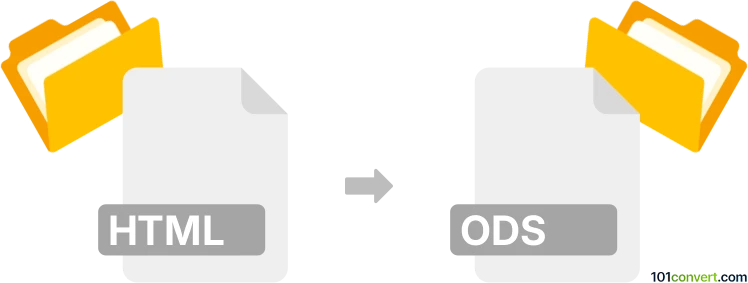
How to convert html to ods file
- Documents
- No ratings yet.
101convert.com assistant bot
1mo
Understanding HTML and ODS file formats
HTML (HyperText Markup Language) is the standard markup language used to create and structure web pages. It organizes content using tags and can include text, images, tables, and links. ODS (OpenDocument Spreadsheet) is a spreadsheet file format used by applications like LibreOffice Calc and Apache OpenOffice Calc. It stores data in cells organized in rows and columns, supporting formulas, charts, and formatting.
Why convert HTML to ODS?
Converting HTML to ODS is useful when you have tabular data on a web page that you want to analyze or manipulate in a spreadsheet application. This conversion preserves the table structure and allows for further data processing.
How to convert HTML to ODS
There are several methods to convert HTML tables to ODS format:
- LibreOffice Calc: A free and open-source office suite that natively supports both HTML and ODS formats.
- Online converters: Web-based tools that quickly convert HTML files to ODS without installing software.
- Microsoft Excel: While Excel does not export directly to ODS, you can save as XLSX and then convert to ODS using LibreOffice.
Best software for HTML to ODS conversion
LibreOffice Calc is the recommended tool for this conversion due to its robust support for both formats and ease of use.
Steps to convert using LibreOffice Calc
- Open LibreOffice Calc.
- Go to File → Open and select your HTML file. Calc will import the table data.
- Review and adjust the imported data as needed.
- Go to File → Save As.
- In the Save as type dropdown, select ODS (.ods).
- Click Save.
Online HTML to ODS converters
If you prefer not to install software, online converters like Zamzar or Convertio can handle simple HTML to ODS conversions. Simply upload your HTML file, choose ODS as the output format, and download the converted file.
Tips for successful conversion
- Ensure your HTML file contains well-structured tables for best results.
- Review the converted ODS file for formatting or data issues.
- For complex tables, manual adjustments may be necessary after conversion.
Note: This html to ods conversion record is incomplete, must be verified, and may contain inaccuracies. Please vote below whether you found this information helpful or not.