Convert HTM to XPS
How to convert HTM web pages to XPS files for fixed-layout, print-ready documents.
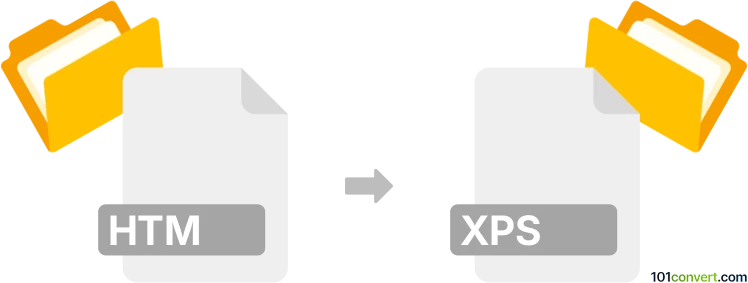
How to convert htm to xps file
- Other formats
- No ratings yet.
101convert.com assistant bot
2h
Understanding HTM and XPS file formats
HTM files are web page documents written in HyperText Markup Language (HTML). They are used to display content in web browsers and can include text, images, links, and multimedia. The .htm extension is functionally identical to .html.
XPS (XML Paper Specification) is a fixed-layout document format developed by Microsoft. It preserves document formatting and enables file sharing, similar to PDF, and is often used for printing and archiving documents.
Why convert HTM to XPS?
Converting an HTM file to XPS is useful when you need a fixed-layout, print-ready version of a web page. XPS files are ideal for sharing, archiving, or printing documents while maintaining their original appearance.
How to convert HTM to XPS
The most straightforward way to convert an HTM file to XPS is by using a web browser with built-in print functionality or a dedicated converter. Here are the steps using Microsoft Edge or Internet Explorer:
- Open your HTM file in Microsoft Edge or Internet Explorer.
- Go to File → Print or press Ctrl+P.
- In the printer selection, choose Microsoft XPS Document Writer.
- Click Print and select the destination folder to save your XPS file.
Best software for HTM to XPS conversion
- Microsoft Edge or Internet Explorer: Both browsers natively support printing to XPS via the Microsoft XPS Document Writer.
- doPDF: A free PDF and XPS printer driver that allows you to convert any printable file, including HTM, to XPS.
- Online converters: Websites like Zamzar or Online2PDF can convert HTM files to XPS, but may have file size or privacy limitations.
Tips for successful conversion
- Check the web page layout in your browser before printing to XPS to ensure proper formatting.
- Some interactive or dynamic web content may not render correctly in the XPS output.
- For best results, use browsers or tools that support the latest web standards.
Note: This htm to xps conversion record is incomplete, must be verified, and may contain inaccuracies. Please vote below whether you found this information helpful or not.