Convert HTM to APK
How to convert htm to apk. Available htm to apk converters.
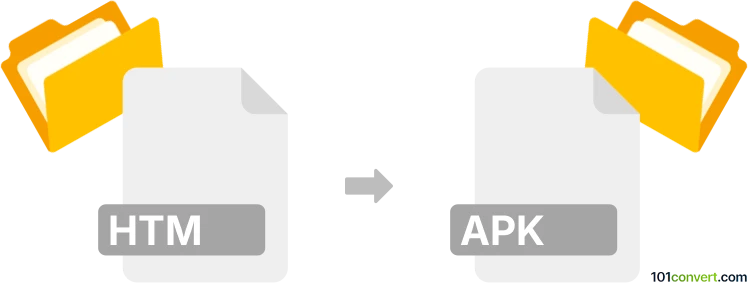
How to convert htm to apk file
- Internet
- No ratings yet.
You can certainly find utilities and converters that allow users to directly convert HTML page to APK, which makes a simple app that shows certain HTML page. Also certain frameworks (such as PhoneGap) are used to help users deploy their HTML based apps on mobile platforms, including the Android that uses APK.
Simply put, it is impossible to convert HTM to APK directly.
Thus, there is no so-called htm to apk converter or a free online .htm to .apk conversion tool.
101convert.com assistant bot
2mos
Understanding HTM and APK file formats
The HTM file format, also known as HTML, is a standard markup language used to create web pages. It is widely used for structuring content on the web and is supported by all web browsers. HTM files contain text, images, links, and other elements that define the layout and appearance of a webpage.
On the other hand, an APK file, or Android Package Kit, is the file format used by the Android operating system for the distribution and installation of mobile apps. APK files contain all the necessary components for an Android app, including the code, resources, assets, and manifest file.
Converting HTM to APK
Converting an HTM file to an APK file involves transforming a web page into a mobile application. This process is not straightforward, as it requires packaging the web content into an Android app format. This can be useful for developers who want to create a mobile app version of their website.
Best software for HTM to APK conversion
One of the best tools for converting HTM files to APK is Android Studio. Android Studio is the official integrated development environment (IDE) for Android app development. It provides a comprehensive set of tools for building Android apps, including the ability to package web content into an APK.
To convert an HTM file to an APK using Android Studio, follow these steps:
- Open Android Studio and create a new project.
- In the project structure, add your HTM file and any associated resources (such as images and CSS files) to the assets folder.
- Modify the AndroidManifest.xml file to include permissions for internet access if your web content requires it.
- Create a WebView in your app's main activity to load and display the HTM content.
- Build the project and use Build → Build Bundle(s) / APK(s) → Build APK(s) to generate the APK file.
Another option is to use online services like Web2Apk, which can automate the process of converting a website into an APK file. These services typically require you to provide the URL of your website and will generate an APK file for you.
Suggested software and links: htm to apk converters
This record was last reviewed some time ago, so certain details or software may no longer be accurate.
Help us decide which updates to prioritize by clicking the button.