Convert HTM to ACCDB
How to convert HTM web page data to ACCDB Microsoft Access database files step by step.
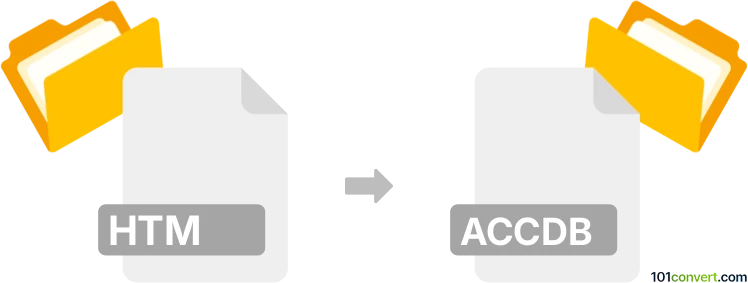
How to convert htm to accdb file
- Other formats
- No ratings yet.
101convert.com assistant bot
1h
Understanding HTM and ACCDB file formats
HTM files are web page files written in HTML (HyperText Markup Language). They are used to display content in web browsers and can contain text, images, links, and other web elements. ACCDB is the file extension for Microsoft Access database files, introduced in Access 2007. ACCDB files store structured data in tables, queries, forms, and reports, supporting advanced features like multivalue fields and data macros.
Why convert HTM to ACCDB?
Converting an HTM file to ACCDB is useful when you want to extract tabular or structured data from a web page and store it in a database for further analysis, reporting, or integration with other applications.
How to convert HTM to ACCDB
There is no direct one-step converter from HTM to ACCDB, as these formats serve different purposes. However, you can follow these steps:
- Extract data from the HTM file: Open the HTM file in a web browser and copy the table or data you need. Alternatively, use a tool to parse and extract data from the HTML code.
- Save the data in a compatible format: Paste the copied data into a spreadsheet application like Microsoft Excel and save it as a CSV file.
- Import the CSV into Microsoft Access: Open Microsoft Access, create a new database (File → New), then use External Data → New Data Source → From File → Text File to import the CSV file. Follow the import wizard to map fields and create your table.
- Save your database: The imported data will now be stored in an ACCDB file.
Best software for HTM to ACCDB conversion
- Microsoft Access: The most reliable tool for creating and managing ACCDB files. It offers a straightforward import wizard for CSV and Excel files.
- Microsoft Excel: Useful for cleaning and preparing data before importing into Access.
- Online converters: While there are online tools for HTML to CSV conversion, always review privacy policies before uploading sensitive data.
Tips for a successful conversion
- Ensure the data in the HTM file is well-structured (preferably in tables) for easier extraction.
- Clean and format the data in Excel before importing to avoid import errors in Access.
- Review field types and relationships in Access after import for optimal database performance.
Note: This htm to accdb conversion record is incomplete, must be verified, and may contain inaccuracies. Please vote below whether you found this information helpful or not.