Convert HDD to VHD
How to convert hdd to vhd. Available hdd to vhd converters.
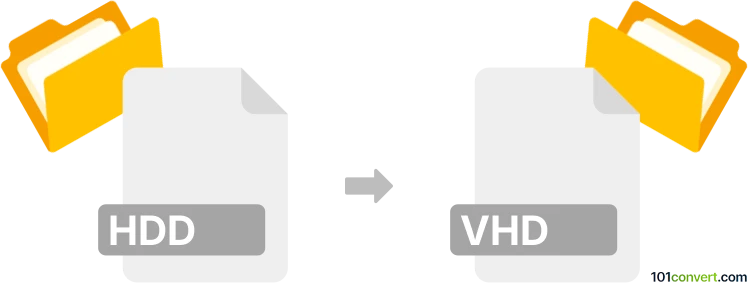
How to convert hdd to vhd file
- Virtualization
- No ratings yet.
Virtual hard drives in Parallels Desktop HDD format can be easily converted to VHD virtual hard disk with some of the virtualization programs like VirtualBox, or Parallels Workstation. Such hdd to vhd conversion is mainly used to transfer virtual machines between different software.
101convert.com assistant bot
2mos
Understanding HDD and VHD file formats
The HDD file format is typically associated with physical hard disk drives. It represents the data stored on a physical disk, including the operating system, applications, and user files. This format is used by computers to read and write data to the hard drive.
The VHD (Virtual Hard Disk) file format is a virtual disk image file used by virtual machines. It emulates a physical hard disk drive, allowing users to run multiple operating systems on a single physical machine. VHD files are commonly used in virtualization environments such as Microsoft Hyper-V.
Why convert HDD to VHD?
Converting an HDD to a VHD file is useful for creating a virtual machine from a physical system. This process, known as physical-to-virtual (P2V) conversion, allows you to migrate physical systems to a virtual environment, facilitating easier management, backup, and recovery.
Best software for HDD to VHD conversion
One of the best tools for converting HDD to VHD is Disk2vhd, a free utility from Microsoft. It allows you to create VHD versions of physical disks while the system is running. Disk2vhd is easy to use and integrates well with Microsoft Hyper-V.
To convert using Disk2vhd, follow these steps:
- Download and install Disk2vhd from the official Microsoft website.
- Run Disk2vhd and select the physical drives you want to convert.
- Choose the destination location for the VHD file.
- Click Create to start the conversion process.
Another option is using Microsoft Virtual Machine Converter, which provides a more comprehensive solution for P2V conversions, especially in enterprise environments.
Conclusion
Converting HDD to VHD is a practical solution for migrating physical systems to virtual environments. Using tools like Disk2vhd or Microsoft Virtual Machine Converter can simplify this process, allowing for efficient management and deployment of virtual machines.
Suggested software and links: hdd to vhd converters
This record was last reviewed some time ago, so certain details or software may no longer be accurate.
Help us decide which updates to prioritize by clicking the button.