Convert GXL to DOT
How to convert GXL graph files to DOT format for visualization using yEd or gxl2dot script.
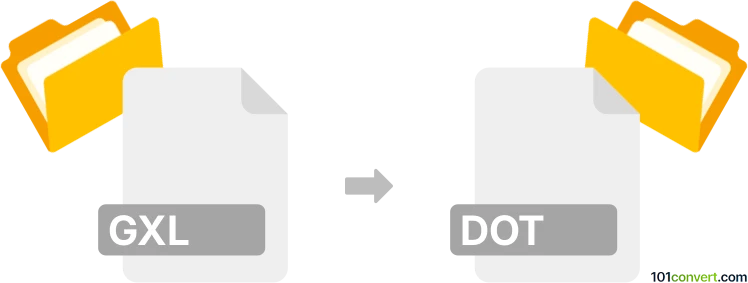
How to convert gxl to dot file
- Other formats
- No ratings yet.
101convert.com assistant bot
1h
Understanding GXL and DOT file formats
GXL (Graph eXchange Language) is an XML-based file format designed for describing graphs, commonly used in software engineering and graph-based data exchange. It provides a flexible way to represent nodes, edges, and their attributes in a structured manner.
DOT is a plain text graph description language used by Graphviz and other visualization tools. It allows users to define nodes, edges, and their relationships in a simple, human-readable syntax, making it ideal for visualizing and processing graphs.
Why convert GXL to DOT?
Converting GXL to DOT enables you to leverage powerful visualization and analysis tools like Graphviz. DOT files are widely supported and easier to edit or visualize, making them suitable for presentations, documentation, and further graph processing.
How to convert GXL to DOT
There is no direct built-in support in most software for converting GXL to DOT, but you can use specialized tools or scripts. One of the best solutions is yEd Graph Editor or the Graphviz toolkit with additional scripts.
Using yEd Graph Editor
- Open yEd Graph Editor.
- Go to File → Open and select your .gxl file.
- Once the graph is loaded, go to File → Export.
- Choose Graphviz DOT as the export format and save your file.
Using command-line tools and scripts
If you prefer command-line tools, you can use gxl2dot, a Python script available on GitHub and other repositories. This script parses GXL files and outputs DOT format.
- Download the gxl2dot.py script from a trusted source.
- Run the script with the command:
python gxl2dot.py input.gxl output.dot
Best software for GXL to DOT conversion
- yEd Graph Editor – User-friendly, supports both formats, and offers visual editing.
- gxl2dot Python script – Ideal for batch processing and automation.
Conclusion
Converting GXL to DOT is straightforward with the right tools. yEd Graph Editor is recommended for most users, while the gxl2dot script is perfect for automation and advanced users.
Note: This gxl to dot conversion record is incomplete, must be verified, and may contain inaccuracies. Please vote below whether you found this information helpful or not.
Suggested software and links: gxl to dot converters
Browse file conversions by category
- 3D modeling (780)
- Accounting and taxes (127)
- Archives (343)
- Audio (871)
- Audio to text (42)
- CAD formats (494)
- Computer games (58)
- Contacts and address books (132)
- Databases (253)
- Disk images (266)
- Documents (1679)
- Ebooks (234)
- Fonts (44)
- GPS navigation, maps, GIS (100)
- Graphics (1475)
- Graphics embroidery (299)
- Internet (117)
- Mind maps and flowcharts (80)
- Mobile platforms (450)
- Music composition (211)
- Other formats (10531)
- Programming (56)
- Text files (73)
- Video (1446)
- Video subtitles (70)
- Virtualization (58)
- Web design (17)