Convert GTP to PDF
How to convert gtp to pdf. Exporting GuitarPRO files to PDF format. Available gtp to pdf converters.
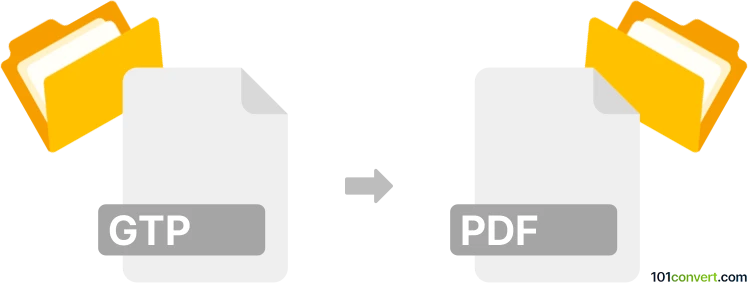
How to convert gtp to pdf file
- Music composition
- No ratings yet.
Guitar Pro music sheets can be exported and saved as PDF documents using the default PDF export function in Guitar Pro. No other software supports Guitar Pro projects (.gtp) so it is unlikely that gtp to pdf conversion can be achieved using some other program.
101convert.com assistant bot
3mos
Understanding GTP and PDF file formats
The GTP file format is primarily associated with Guitar Pro, a popular software for guitarists and musicians to create, edit, and share tablature and sheet music. GTP files contain musical scores, tablature, and other related data that can be used for music composition and practice.
On the other hand, the PDF (Portable Document Format) is a widely-used file format developed by Adobe Systems. It is designed to present documents consistently across different devices and platforms. PDFs are ideal for sharing and printing documents as they maintain the original formatting and layout.
Why convert GTP to PDF?
Converting a GTP file to a PDF can be beneficial for musicians who want to share their compositions with others who may not have Guitar Pro software. PDFs are universally accessible and can be easily printed, making them a convenient choice for distributing sheet music.
Best software for GTP to PDF conversion
The most effective way to convert a GTP file to a PDF is by using Guitar Pro itself. Follow these steps:
- Open the GTP file in Guitar Pro.
- Go to the File menu.
- Select Export and then choose PDF.
- Choose the destination folder and save the file.
Guitar Pro ensures that the conversion maintains the integrity of the musical score and layout.
Alternative converters
If you do not have access to Guitar Pro, you can use online converters like Convertio or Zamzar. These platforms support a wide range of file formats and offer a straightforward conversion process. Simply upload your GTP file, select PDF as the output format, and download the converted file.
Suggested software and links: gtp to pdf converters
This record was last reviewed some time ago, so certain details or software may no longer be accurate.
Help us decide which updates to prioritize by clicking the button.