Convert GRD to EPS
How to convert Photoshop GRD gradient files to EPS vector format for scalable design use.
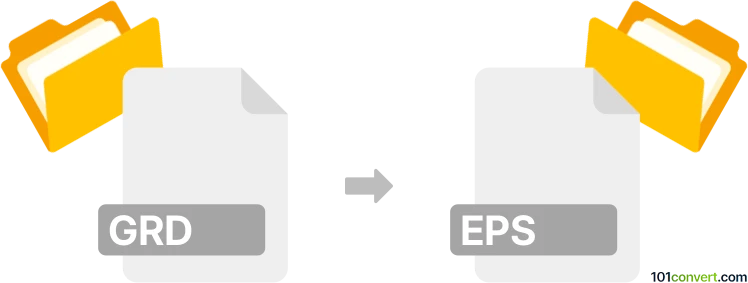
How to convert grd to eps file
- Other formats
- No ratings yet.
101convert.com assistant bot
3h
Understanding GRD and EPS file formats
GRD files are typically associated with Adobe Photoshop and contain gradient presets used for creating smooth color transitions in digital artwork. These files store gradient data, not images or vector graphics.
EPS (Encapsulated PostScript) is a widely used vector graphics format. It is ideal for high-quality printing and is supported by many graphic design and desktop publishing applications. EPS files can contain both vector and bitmap data, making them versatile for various design workflows.
Why convert GRD to EPS?
Converting a GRD file to EPS is useful when you want to use a Photoshop gradient as a scalable vector object in other design software, such as Adobe Illustrator or CorelDRAW. This allows for high-quality printing and editing without loss of quality.
How to convert GRD to EPS
Direct conversion from GRD to EPS is not possible because GRD files do not contain image or vector data. Instead, you must first apply the gradient to a shape or layer in Photoshop, then export the result as an EPS file. Here’s how:
- Open Adobe Photoshop and load your GRD file via the Edit → Presets → Preset Manager menu.
- Create a new document and apply the desired gradient to a shape or background layer.
- Once satisfied, go to File → Export → Export As and choose EPS as the format (if available). Alternatively, use File → Save As and select Photoshop EPS.
Best software for GRD to EPS conversion
Adobe Photoshop is the best tool for this process, as it natively supports GRD files and can export to EPS. For more advanced vector editing, you can import the exported EPS into Adobe Illustrator for further refinement.
Tips for successful conversion
- Ensure your gradient is applied to a vector shape for best scalability in EPS.
- Check EPS export settings for color profiles and resolution to maintain quality.
- If you need to batch convert gradients, consider scripting in Photoshop or using third-party plugins.
Note: This grd to eps conversion record is incomplete, must be verified, and may contain inaccuracies. Please vote below whether you found this information helpful or not.