Convert GRD to PSD
How to convert GRD gradient files to PSD using Adobe Photoshop for editable layered designs.
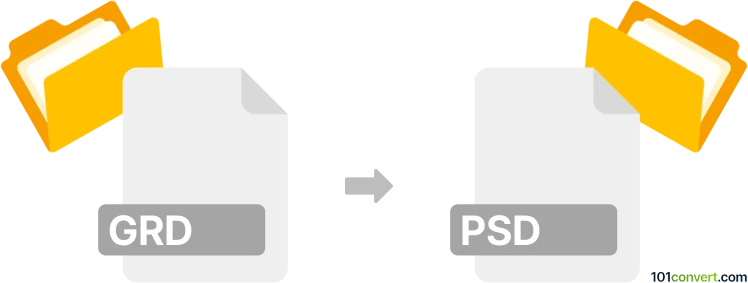
How to convert grd to psd file
- Other formats
- No ratings yet.
101convert.com assistant bot
2h
Understanding GRD and PSD file formats
GRD files are Photoshop Gradient files used to store gradient presets in Adobe Photoshop. These files contain color transitions and settings that can be applied to images or designs within Photoshop. PSD files, on the other hand, are Adobe Photoshop Document files, which are layered image files native to Photoshop. PSD files support multiple layers, transparency, text, and effects, making them ideal for complex image editing and design work.
Why convert GRD to PSD?
Converting a GRD file to a PSD file allows you to visualize and use the gradient as an editable layer within a Photoshop project. This is useful if you want to apply a gradient directly to an image or design and further manipulate it using Photoshop's powerful editing tools.
How to convert GRD to PSD
There is no direct, automated converter for GRD to PSD because a GRD file is a preset, not an image. However, you can manually apply a gradient from a GRD file to a new PSD file using Adobe Photoshop:
- Open Adobe Photoshop.
- Go to Edit → Presets → Preset Manager.
- In the Preset Manager, select Gradients from the dropdown menu.
- Click Load and select your GRD file to import the gradients.
- Create a new document (File → New).
- Select the Gradient Tool from the toolbar.
- Choose your imported gradient from the gradient picker.
- Apply the gradient to a new layer.
- Save your project as a PSD file (File → Save As → Photoshop (*.PSD)).
Best software for GRD to PSD conversion
Adobe Photoshop is the best and most reliable software for working with both GRD and PSD files. It allows you to import gradients, apply them to images, and save your work in the PSD format with full layer support.
Summary
While you cannot directly convert a GRD file to a PSD file, you can use Adobe Photoshop to import the gradient and apply it to a new document, then save it as a PSD. This process ensures you retain the full quality and editability of your gradient within a layered Photoshop project.
Note: This grd to psd conversion record is incomplete, must be verified, and may contain inaccuracies. Please vote below whether you found this information helpful or not.