Convert GP5 to WAV
What are my options for converting .gp5 tablatures directly to .wav format?
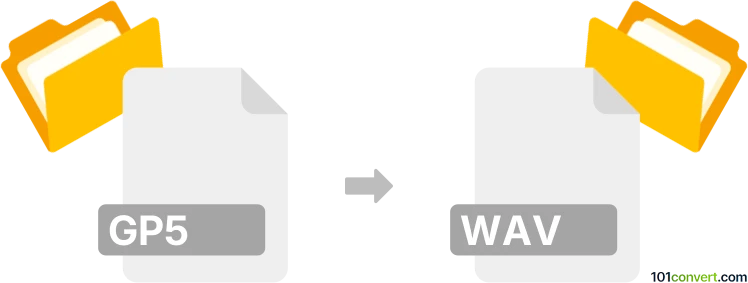
How to convert gp5 to wav file
- Music composition
- No ratings yet.
Exporting Guitar Pro 5 Tablatures in WAVE Audio Files format (.gp5 to .wav conversion) is something that can be easily done using the original software.
It seems your best bet is using Guitar Pro itself, because it will let you export its GP5 tablatures in numerous audio formats, including WAV.
101convert.com assistant bot
2mos
Understanding GP5 and WAV file formats
The GP5 file format is associated with Guitar Pro 5, a popular tablature editor software for guitarists and musicians. It contains musical scores, tablatures, and other related data. On the other hand, the WAV file format is a standard audio file format used for storing waveform data. It is widely used for high-quality audio recordings and is compatible with various audio playback devices and software.
Why convert GP5 to WAV?
Converting a GP5 file to a WAV file allows musicians to listen to their compositions on any audio player, share them easily, and use them in audio editing software. This conversion is particularly useful for those who want to create audio tracks from their tablature compositions.
Best software for GP5 to WAV conversion
The most effective way to convert GP5 files to WAV is by using Guitar Pro software itself. Follow these steps:
- Open your GP5 file in Guitar Pro.
- Go to File → Export → Audio.
- Select WAV as the output format.
- Choose the destination folder and click Save.
Another option is to use TuxGuitar, a free and open-source tablature editor that supports GP5 files. Here’s how:
- Open the GP5 file in TuxGuitar.
- Navigate to File → Export → Audio.
- Select WAV as the format and save the file.
Both Guitar Pro and TuxGuitar provide reliable conversion from GP5 to WAV, ensuring high-quality audio output.
Suggested software and links: gp5 to wav converters
This record was last reviewed some time ago, so certain details or software may no longer be accurate.
Help us decide which updates to prioritize by clicking the button.