Convert GP to XML
How to convert Guitar Pro (.gp) files to MusicXML (.xml) for better music notation compatibility.
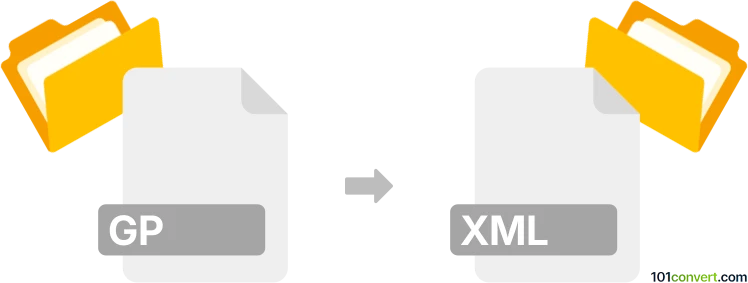
How to convert gp to xml file
- Other formats
- No ratings yet.
101convert.com assistant bot
10h
Understanding the gp and xml file formats
GP files are proprietary files created by Guitar Pro, a popular music notation software used for composing, editing, and sharing guitar tablature and sheet music. These files contain musical scores, tablature, and sometimes lyrics or other musical notations.
XML files in the context of music are typically MusicXML files, an open standard for sharing digital sheet music between different notation programs. MusicXML files are structured text files that encode musical notation in a way that is both human- and machine-readable.
Why convert gp to xml?
Converting GP files to XML (MusicXML) allows you to open, edit, and share your music scores across a wide range of music notation software, such as MuseScore, Finale, or Sibelius. This enhances compatibility and makes collaboration easier.
How to convert gp to xml
The most reliable way to convert GP files to MusicXML is by using Guitar Pro itself or compatible software. Here’s how you can do it:
- Open your .gp file in Guitar Pro (version 6 or later).
- Go to File → Export → MusicXML.
- Choose your destination folder and save the file. The exported file will have a .xml extension.
If you do not have access to Guitar Pro, you can use MuseScore as an alternative:
- Open MuseScore and go to File → Open to import your .gp file (MuseScore supports GP3, GP4, GP5, and GPX formats).
- Once loaded, go to File → Export and select MusicXML as the export format.
Recommended software for gp to xml conversion
- Guitar Pro (official, best compatibility)
- MuseScore (free, open-source, supports many GP formats)
Tips for successful conversion
- Always use the latest version of your software for best compatibility.
- Check the exported MusicXML file in your target notation software to ensure all notation and formatting is preserved.
- If you encounter issues, try re-exporting or updating your software.
Note: This gp to xml conversion record is incomplete, must be verified, and may contain inaccuracies. Please vote below whether you found this information helpful or not.