Convert GP to MUSICXML
How to convert Guitar Pro (GP) files to MusicXML for easy sharing and editing in notation software.
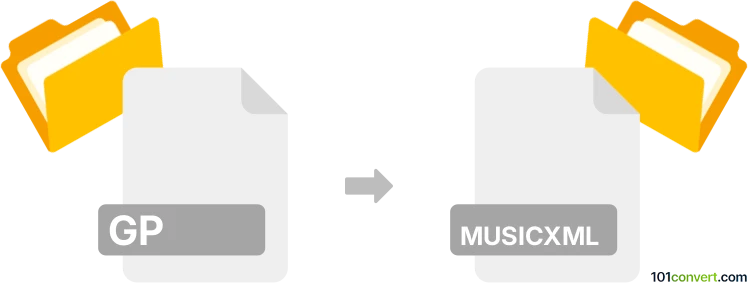
How to convert gp to musicxml file
- Other formats
- No ratings yet.
101convert.com assistant bot
44m
Understanding gp and musicxml file formats
GP files are proprietary tablature files created by Guitar Pro, a popular software for guitarists and musicians to compose, edit, and play sheet music and tablature. These files can contain multiple tracks, notation, effects, and instrument information.
MusicXML is an open, XML-based file format designed for sharing digital sheet music between different music notation applications. It preserves musical notation, structure, and performance details, making it ideal for interoperability.
Why convert gp to musicxml?
Converting GP files to MusicXML allows musicians and composers to open, edit, and share their compositions across a wide range of music notation software, such as MuseScore, Finale, and Sibelius. This enhances collaboration and ensures long-term accessibility of your music scores.
How to convert gp to musicxml
The most reliable way to convert GP files to MusicXML is by using Guitar Pro itself, as it natively supports both formats. Here’s how you can do it:
- Open your GP file in Guitar Pro (version 6 or later).
- Go to File → Export → MusicXML.
- Choose your destination folder and save the file.
This process preserves most notation and performance details.
Best software for gp to musicxml conversion
- Guitar Pro (Windows, macOS): The official and most accurate tool for exporting GP files to MusicXML.
- TuxGuitar (Windows, macOS, Linux): A free, open-source alternative that can open GP files and export to MusicXML, though some advanced features may not be fully preserved.
Tips for successful conversion
- Always use the latest version of your software for best compatibility.
- After conversion, review the MusicXML file in your target notation software to check for any formatting or notation issues.
- If you encounter problems, try re-exporting or using a different software version.
Note: This gp to musicxml conversion record is incomplete, must be verified, and may contain inaccuracies. Please vote below whether you found this information helpful or not.