Convert GMW to GMC
How to convert MapInfo GMW workspace files to GMC catalog files using MapInfo Professional.
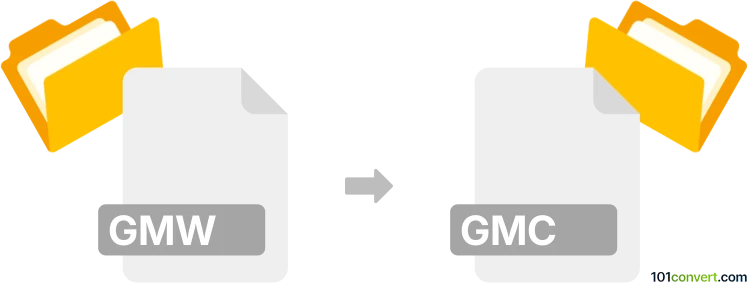
How to convert gmw to gmc file
- Other formats
- No ratings yet.
101convert.com assistant bot
3h
Understanding gmw and gmc file formats
GMW files are typically associated with MapInfo Geoset Workspace files, which store map workspace settings, layer information, and references to spatial data. These files are used in GIS (Geographic Information Systems) applications to manage and visualize geospatial data.
GMC files, on the other hand, are commonly known as MapInfo Geoset Map Catalog files. They serve as catalog files that index and organize map data for efficient access and management within GIS software.
Why convert gmw to gmc?
Converting a GMW file to a GMC file may be necessary when you need to transition from a workspace-based map setup to a catalog-based organization, often for improved data management or compatibility with certain GIS workflows.
How to convert gmw to gmc
There is no direct, one-click converter for GMW to GMC because these files serve different purposes within MapInfo and related GIS software. However, you can achieve the conversion by following these steps:
- Open your GMW file in MapInfo Professional.
- Load all the map layers and data as defined in the workspace.
- Use the File → Save Workspace As option to save your workspace if needed.
- To create a GMC (Map Catalog), use the Table → Maintenance → Create Catalog feature in MapInfo Professional. This will allow you to catalog the tables and data layers currently loaded.
- Follow the prompts to generate a GMC file, specifying the data sources you want to include.
Best software for gmw to gmc conversion
The recommended software for this process is MapInfo Professional by Precisely. It provides comprehensive tools for managing both GMW and GMC files, including workspace management and catalog creation.
Summary
While there is no automated tool to directly convert GMW to GMC, MapInfo Professional offers the necessary features to manually transition your workspace data into a catalog format. This process ensures your geospatial data remains organized and accessible for advanced GIS operations.
Note: This gmw to gmc conversion record is incomplete, must be verified, and may contain inaccuracies. Please vote below whether you found this information helpful or not.