Convert GML to PNG
How to convert gml to png. Available gml to png converters.
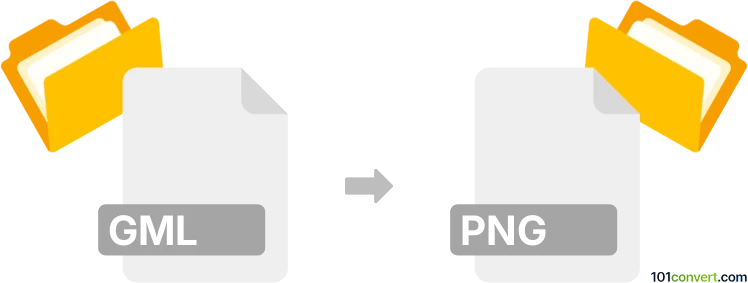
How to convert gml to png file
- GPS navigation, maps, GIS
- No ratings yet.
Several GML file types exist that could be exported to a simple PNG image, which means several different gml to png conversions are likely possible. Such export is good for viewing and sharing but does not contain any of the original data, just their visualization.
101convert.com assistant bot
2mos
Understanding GML and PNG file formats
GML (Geography Markup Language) is an XML-based format used for expressing geographical features. It is widely used in geographic information systems (GIS) to store and transport geographic data. GML files contain both spatial and non-spatial data, making them versatile for various applications in mapping and spatial analysis.
PNG (Portable Network Graphics) is a raster graphics file format that supports lossless data compression. It is commonly used for web graphics due to its ability to handle transparency and provide high-quality images. PNG files are ideal for storing images with sharp edges and text, such as logos and icons.
How to convert GML to PNG
Converting a GML file to a PNG format involves transforming geographic data into a visual representation. This process is often used to create maps or visualizations from raw geographic data. Here are the steps to convert GML to PNG:
Best software for GML to PNG conversion
One of the best software options for converting GML to PNG is QGIS, a free and open-source geographic information system. QGIS allows users to import GML files and export them as PNG images. Follow these steps to perform the conversion:
- Open QGIS and load your GML file by clicking Layer → Add Layer → Add Vector Layer.
- Select your GML file and click Open to load it into QGIS.
- Once the GML file is loaded, you can style the map as needed using the QGIS styling tools.
- To export the map as a PNG, go to Project → Import/Export → Export Map to Image.
- Choose PNG as the file format and specify the desired resolution and other settings.
- Click Save to complete the conversion.
QGIS provides a user-friendly interface and powerful tools for handling geographic data, making it an excellent choice for converting GML files to PNG format.
Suggested software and links: gml to png converters
This record was last reviewed some time ago, so certain details or software may no longer be accurate.
Help us decide which updates to prioritize by clicking the button.