Convert GML to KML
How to convert gml to kml. Possible gml to kml converters.
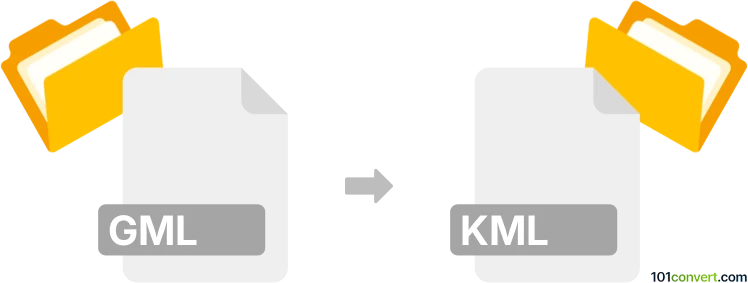
How to convert gml to kml file
- GPS navigation, maps, GIS
- No ratings yet.
Various GPS/waypoint files, including .gml (Geography Markup Language) and .kml (Google Earth Keyhole Markup Language) files, can be usually transformed or converted between one another using dedicated conversion solutions. One of such converters is available on MyGeodata Cloud website should be capable of gml to kml conversion.
101convert.com assistant bot
2mos
Understanding GML and KML file formats
GML (Geography Markup Language) is an XML-based format used for storing geographical data. It is a standard developed by the Open Geospatial Consortium (OGC) and is widely used for sharing geographic information on the web. GML files can contain complex geographical features and are often used in GIS (Geographic Information Systems) applications.
KML (Keyhole Markup Language) is another XML-based format used for representing geographic data. Originally developed for use with Google Earth, KML files are used to display geographic data in an Earth browser. KML is simpler than GML and is often used for sharing geographic data in a more visual and user-friendly way.
How to convert GML to KML
Converting GML to KML involves transforming the complex geographical data from GML into the simpler, more visual format of KML. This can be done using various software tools and converters.
Best software for GML to KML conversion
One of the best software options for converting GML to KML is GDAL (Geospatial Data Abstraction Library). GDAL is an open-source library for reading and writing raster and vector geospatial data formats. It includes a command-line tool called ogr2ogr that can be used for file format conversion.
To convert a GML file to KML using GDAL, you can use the following command:
ogr2ogr -f "KML" output.kml input.gmlAnother user-friendly option is QGIS, a free and open-source GIS application. To convert GML to KML in QGIS, follow these steps:
- Open QGIS and load your GML file.
- Go to Layer → Save As.
- Select KML as the output format.
- Choose the destination for the converted file and click OK.
Suggested software and links: gml to kml converters
This record was last reviewed some time ago, so certain details or software may no longer be accurate.
Help us decide which updates to prioritize by clicking the button.