Convert GIF to VSDX
How to convert GIF images to VSDX Visio files and the best software for seamless integration.
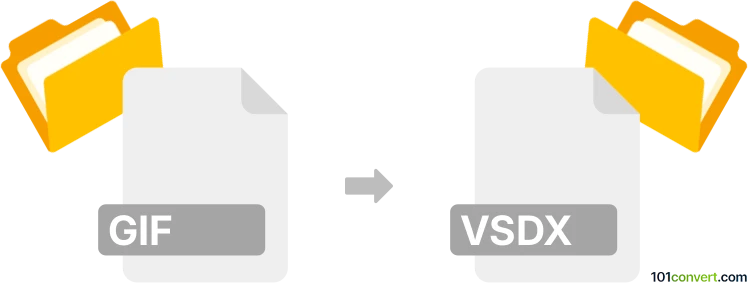
How to convert gif to vsdx file
- Other formats
- No ratings yet.
101convert.com assistant bot
2h
Understanding GIF and VSDX file formats
GIF (Graphics Interchange Format) is a popular raster image format known for its support of simple animations and lossless compression. It is widely used for web graphics, memes, and short animations.
VSDX is the file extension for Microsoft Visio drawings, introduced in Visio 2013. It is a vector-based format used for creating diagrams, flowcharts, and organizational charts. VSDX files can contain shapes, connectors, text, and images, and are primarily used in business and technical documentation.
Why convert GIF to VSDX?
Converting a GIF to VSDX allows you to incorporate raster images into Visio diagrams, enabling you to annotate, connect, or combine them with vector elements. This is useful for technical documentation, presentations, or when you need to use a GIF image as part of a larger diagram.
How to convert GIF to VSDX
There is no direct one-step converter from GIF to VSDX, as they are fundamentally different formats. However, you can import a GIF into a Visio document and save the result as a VSDX file. Here’s how to do it using Microsoft Visio:
- Open Microsoft Visio.
- Go to File → New and select a blank drawing or a template.
- Click Insert → Pictures and select your GIF file.
- Position and resize the GIF as needed within your diagram.
- Optionally, add shapes, connectors, or annotations.
- Save your file by selecting File → Save As and choosing VSDX as the file type.
Best software for GIF to VSDX conversion
The most reliable way to convert and embed GIF images into VSDX files is by using Microsoft Visio. Alternatives like LibreOffice Draw can import GIFs and export to Visio-compatible formats, but may not support all VSDX features.
Tips for best results
- Ensure your GIF is of high resolution for better clarity in Visio.
- Animated GIFs will only import as static images; Visio does not support animation.
- For batch conversions or automation, consider using Visio’s scripting capabilities or third-party automation tools.
Note: This gif to vsdx conversion record is incomplete, must be verified, and may contain inaccuracies. Please vote below whether you found this information helpful or not.