Convert GIF to TEXT
How to convert GIF images to text files using OCR tools and discover the best software for accurate results.
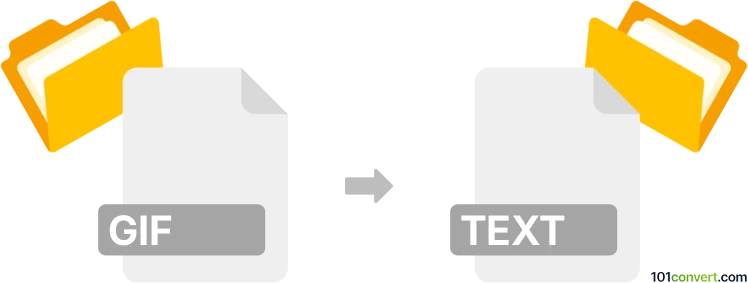
How to convert gif to text file
- Other formats
- No ratings yet.
101convert.com assistant bot
2h
Understanding GIF and text file formats
GIF (Graphics Interchange Format) is a popular bitmap image format widely used for simple graphics, animations, and web images. It supports up to 256 colors and is known for its lossless compression and ability to store multiple frames for animation.
A text file (commonly with a .txt extension) is a standard file format that contains plain, unformatted text. It is readable by any text editor and does not support images or graphics.
Why convert GIF to text file?
Converting a GIF to a text file is typically done for one of two reasons: to extract any embedded textual information (such as metadata or captions) or to perform OCR (Optical Character Recognition) to convert visible text within the image into editable text.
How to convert GIF to text file
Since GIF files are images, you need to use OCR software to recognize and extract any text content from the image. The process involves analyzing the image and converting detected characters into a plain text format.
Best software for GIF to text file conversion
- Adobe Acrobat Pro DC: Import the GIF, use the Scan & OCR tool, and export the recognized text as a .txt file.
- Online OCR (onlineocr.net): Upload your GIF, select Text Plain (txt) as the output, and download the converted file.
- ABBYY FineReader: Open the GIF, run OCR, and save the output as a text file via File → Save As → Text.
- Google Drive + Google Docs: Upload the GIF to Google Drive, open with Google Docs, and the built-in OCR will extract text, which you can then download as a .txt file.
Step-by-step example using Online OCR
- Go to Online OCR.
- Click Select file and upload your GIF image.
- Choose English (or your language) and select Text Plain (txt) as the output format.
- Click Convert and download the resulting .txt file.
Tips for best results
- Use high-quality GIFs with clear, legible text for more accurate OCR results.
- Check and edit the output text file for any recognition errors.
- For animated GIFs, extract individual frames first using an image editor, then run OCR on each frame if needed.
Note: This gif to text conversion record is incomplete, must be verified, and may contain inaccuracies. Please vote below whether you found this information helpful or not.