Convert GIF to MPO
How to convert GIF animations to MPO 3D image files using IrfanView and StereoPhoto Maker.
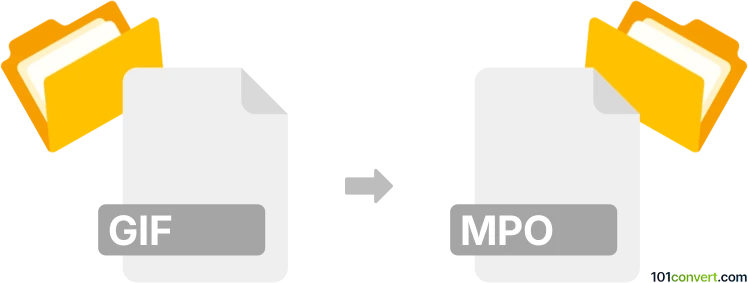
How to convert gif to mpo file
- Other formats
- No ratings yet.
101convert.com assistant bot
4h
Understanding GIF and MPO file formats
GIF (Graphics Interchange Format) is a popular bitmap image format known for supporting simple animations and a limited color palette of 256 colors. It is widely used for web graphics, short animations, and memes due to its small file size and broad compatibility.
MPO (Multi Picture Object) is a file format used primarily for storing multiple images in a single file, most commonly for stereoscopic 3D images. MPO files are often created by 3D cameras and can contain two or more JPEG images, typically representing left and right eye views for 3D effects.
Why convert GIF to MPO?
Converting a GIF to an MPO file is useful if you want to create a 3D image from two frames of a GIF or combine multiple GIF frames into a single MPO file for use with 3D displays or cameras that support the MPO format.
How to convert GIF to MPO
There is no direct, one-click converter for GIF to MPO due to the specialized nature of the MPO format. However, you can achieve this conversion by extracting frames from the GIF and then combining them into an MPO file. Here’s how:
- Extract frames from the GIF:
- Use IrfanView (Windows, free for non-commercial use):
- Open your GIF in IrfanView.
- Go to Options → Extract all frames and save the frames as JPEG files.
- Use IrfanView (Windows, free for non-commercial use):
- Create an MPO file from JPEG frames:
- Use StereoPhoto Maker (Windows, free):
- Open StereoPhoto Maker.
- Go to File → Open Left/Right Images... and select two JPEG frames (for 3D effect).
- Go to File → Save MPO... to save your MPO file.
- Use StereoPhoto Maker (Windows, free):
Recommended software for GIF to MPO conversion
- IrfanView – For extracting GIF frames as JPEGs.
- StereoPhoto Maker – For combining JPEGs into an MPO file.
Summary
While there is no direct GIF to MPO converter, you can use IrfanView to extract GIF frames and StereoPhoto Maker to create an MPO file from those frames. This process is ideal for creating 3D images or combining multiple images into a single MPO file.
Note: This gif to mpo conversion record is incomplete, must be verified, and may contain inaccuracies. Please vote below whether you found this information helpful or not.