Convert GIF to KMZ
How to convert GIF images to KMZ files for use as map overlays in Google Earth using QGIS or Google Earth Pro.
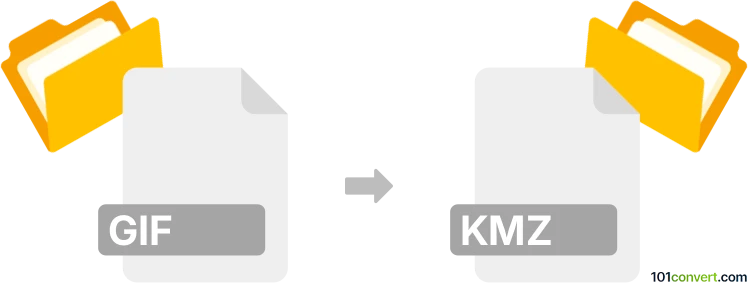
How to convert gif to kmz file
- Other formats
- No ratings yet.
101convert.com assistant bot
5h
Understanding GIF and KMZ file formats
GIF (Graphics Interchange Format) is a popular raster image format known for its support of simple animations and lossless compression. It is widely used for web graphics, icons, and short animations.
KMZ is a compressed file format used by Google Earth and other mapping applications. It is essentially a zipped version of a KML (Keyhole Markup Language) file, which contains geographic data, placemarks, and can include images or overlays for use in mapping environments.
Why convert GIF to KMZ?
Converting a GIF to a KMZ file is typically done to use the GIF image as an overlay on a map in Google Earth. This is useful for visualizing custom graphics, such as weather maps, historical imagery, or other spatial data, directly on geographic coordinates.
How to convert GIF to KMZ
There is no direct, one-step converter for GIF to KMZ, as KMZ files require georeferencing the image. The process involves:
- Georeferencing the GIF image (assigning it real-world coordinates).
- Creating a KML file that references the GIF as a ground overlay.
- Packaging the KML and GIF into a KMZ archive.
Step-by-step conversion process
- Prepare your GIF image: Ensure your GIF is a static image (animated GIFs are not supported as overlays).
- Georeference the image: Use GIS software like QGIS (free and open-source) to assign geographic coordinates to your GIF. In QGIS, use Raster → Georeferencer to align your image with map coordinates.
- Export as KML/KMZ: After georeferencing, export the overlay as a KML file. In QGIS, use Project → Import/Export → Export Project to KML. Make sure the image is referenced as a ground overlay.
- Create the KMZ file: Place the KML file and the GIF image in a folder, then compress (zip) the folder and change the extension from .zip to .kmz.
Recommended software for GIF to KMZ conversion
- QGIS (Windows, macOS, Linux): Free, open-source GIS software with georeferencing and KML/KMZ export capabilities.
- Google Earth Pro (Windows, macOS): Allows you to add image overlays and save them as KMZ files via Add → Image Overlay and File → Save Place As.
Summary
Converting a GIF to a KMZ file involves georeferencing the image and packaging it with a KML file. QGIS and Google Earth Pro are the best tools for this process, enabling you to visualize your GIF as a map overlay in Google Earth.
Note: This gif to kmz conversion record is incomplete, must be verified, and may contain inaccuracies. Please vote below whether you found this information helpful or not.