Convert GIF to EPF
How to convert GIF images to EPF files for professional publishing using CorelDRAW.
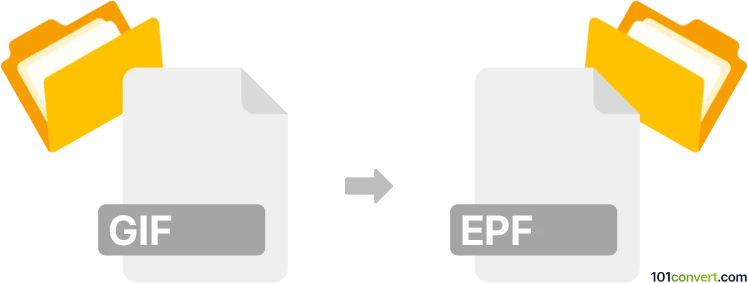
How to convert gif to epf file
- Other formats
- No ratings yet.
101convert.com assistant bot
1mo
Understanding GIF and EPF file formats
GIF (Graphics Interchange Format) is a popular bitmap image format widely used for simple graphics, animations, and web images. It supports up to 256 colors and is known for its lossless compression and ability to store multiple frames for basic animations.
EPF (Encapsulated PostScript File) is a vector-based graphics file format, often used for high-quality printing and professional publishing. EPF files are based on the PostScript language, allowing for scalable graphics and precise rendering, making them suitable for logos, illustrations, and print layouts.
Why convert GIF to EPF?
Converting a GIF image to an EPF file is useful when you need to include raster graphics in a vector-based publishing workflow, or when preparing images for high-resolution printing. EPF files are preferred in professional environments due to their scalability and compatibility with publishing software.
How to convert GIF to EPF
Since GIF is a raster format and EPF is a vector format, the conversion process involves embedding the bitmap image into an EPF container. This does not vectorize the image but allows it to be used in vector-based applications.
Best software for GIF to EPF conversion
CorelDRAW is one of the best tools for converting GIF images to EPF files. It supports both formats and provides a straightforward export process:
- Open CorelDRAW and File → Import your GIF image.
- Adjust the image as needed on your canvas.
- Go to File → Export.
- Select EPF as the output format.
- Click Export and configure any additional settings if prompted.
Alternatively, Adobe Illustrator can be used by importing the GIF and exporting as an EPS file, which is closely related to EPF. However, for true EPF output, CorelDRAW is recommended.
Online converters
There are limited online converters that support direct GIF to EPF conversion due to the specialized nature of the EPF format. For best results and compatibility, use professional desktop software like CorelDRAW.
Key considerations
- Converting a GIF to EPF will not automatically convert the image to vector graphics; it will embed the raster image in a vector file.
- For true vectorization, use tracing tools in CorelDRAW or Illustrator before exporting to EPF.
- Always check the output file in your target publishing software to ensure compatibility.
Note: This gif to epf conversion record is incomplete, must be verified, and may contain inaccuracies. Please vote below whether you found this information helpful or not.