Convert GIF to HTML
How to embed GIF images into HTML files and discover the best tools for GIF to HTML conversion.
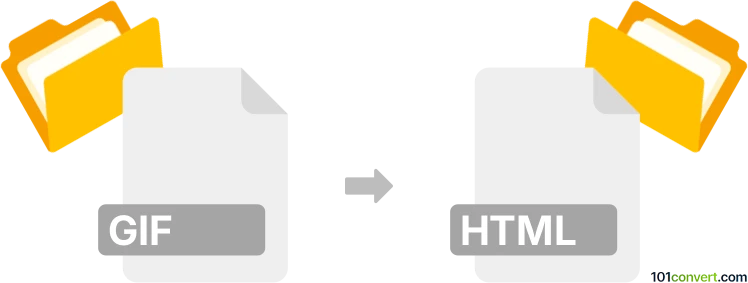
How to convert gif to html file
- Other formats
- No ratings yet.
101convert.com assistant bot
2h
Understanding GIF and HTML file formats
GIF (Graphics Interchange Format) is a popular raster image format known for supporting simple animations and transparency. It is widely used for web graphics, memes, and short looping animations.
HTML (HyperText Markup Language) is the standard markup language for creating web pages. An HTML file structures content for display in web browsers and can embed images, including GIFs, using tags.
Why convert GIF to HTML?
Converting a GIF to an HTML file allows you to embed the image or animation directly into a web page. This is useful for sharing, displaying, or integrating GIFs within websites, blogs, or digital documents.
How to convert GIF to HTML
There is no direct conversion from GIF to HTML since they serve different purposes. Instead, the process involves embedding the GIF image within an HTML file using the <img> tag. Optionally, you can use online tools or code editors to automate this process.
Manual method: Embedding GIF in HTML
- Save your GIF file to a known location.
- Open a text editor (such as Notepad, Sublime Text, or VS Code).
- Write the following HTML code, replacing your-image.gif with your file name:
<!DOCTYPE html> <html> <head> <title>GIF in HTML</title> </head> <body> <img src="your-image.gif" alt="GIF Image"> </body> </html>
- Save the file with a .html extension (e.g., image.html).
- Open the HTML file in your web browser to view the embedded GIF.
Best software and converters for GIF to HTML
- Online tools: HTML Code Generator lets you upload a GIF and generates the HTML code for embedding.
- Adobe Dreamweaver: Use Insert → Image to add your GIF and save the file as HTML.
- Notepad++ or VS Code: Manually create and edit HTML files for full control.
Tips for optimal results
- Ensure your GIF file is in the same directory as your HTML file, or use the correct path in the src attribute.
- For animated GIFs, no extra code is needed; browsers natively support GIF animation.
- Use the alt attribute for accessibility and SEO benefits.
Note: This gif to html conversion record is incomplete, must be verified, and may contain inaccuracies. Please vote below whether you found this information helpful or not.