Convert GIF to ABR
How to convert GIF images into Photoshop ABR brush files using Adobe Photoshop's brush creation tools.
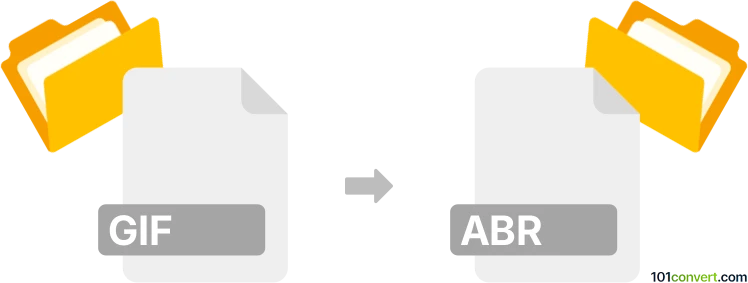
How to convert gif to abr file
- Other formats
- No ratings yet.
101convert.com assistant bot
2h
Understanding GIF and ABR file formats
GIF (Graphics Interchange Format) is a popular bitmap image format widely used for simple graphics, animations, and web images. It supports up to 256 colors and is known for its lossless compression and ability to store multiple frames for animation.
ABR is the file extension for Adobe Photoshop Brush files. These files contain brush presets, including shape, texture, and dynamics, used in Adobe Photoshop for digital painting and editing. ABR files are not image files but collections of brush data.
Why convert GIF to ABR?
Converting a GIF to an ABR file allows you to use the image or pattern from the GIF as a custom brush in Photoshop. This is useful for digital artists and designers who want to create unique brushes from existing graphics or animations.
How to convert GIF to ABR
There is no direct one-step converter for GIF to ABR, as ABR files require specific brush data. The process involves importing the GIF into Photoshop, editing it as needed, and then defining it as a brush preset. Here’s how you can do it:
- Open Adobe Photoshop.
- Go to File → Open and select your GIF file.
- If the GIF is animated, choose the frame you want to use or flatten the image.
- Edit or crop the image to the desired brush shape (black and white works best).
- Select the area you want to use as a brush with the Rectangular Marquee Tool.
- Go to Edit → Define Brush Preset.
- Name your brush and click OK.
- To save the brush as an ABR file, open the Brushes panel, select your brush, then go to Edit → Presets → Export/Selected Brushes and save as an ABR file.
Best software for GIF to ABR conversion
The best and most reliable software for this conversion is Adobe Photoshop. It provides full control over brush creation and ABR export. Alternative free software like GIMP can create brushes from images, but it saves them in its own format (GBR), not ABR.
Summary
While there is no direct GIF to ABR converter, Adobe Photoshop offers a straightforward workflow to turn GIF images into custom ABR brushes for creative projects.
Note: This gif to abr conversion record is incomplete, must be verified, and may contain inaccuracies. Please vote below whether you found this information helpful or not.