Convert GERBER to JPEG
How to convert Gerber PCB design files to JPEG images using free software and online tools.
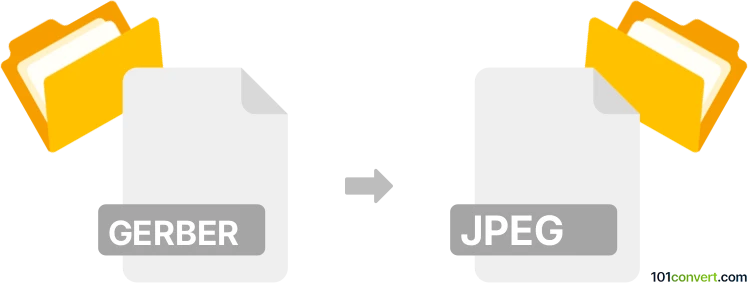
How to convert gerber to jpeg file
- Other formats
- No ratings yet.
101convert.com assistant bot
3h
Understanding Gerber and JPEG file formats
Gerber files (commonly with extensions like .gbr or .ger) are standard vector image files used in the electronics industry for PCB (Printed Circuit Board) design. They contain detailed information about the layout, copper layers, solder masks, and other elements necessary for manufacturing circuit boards.
JPEG (Joint Photographic Experts Group) is a widely used raster image format known for its efficient compression and compatibility with most devices and software. JPEG files are ideal for sharing, viewing, and printing images but are not suitable for editing vector data.
Why convert Gerber to JPEG?
Converting a Gerber file to a JPEG image is useful for sharing PCB designs with clients, team members, or for documentation purposes. JPEG images are easy to view and distribute, even for those without specialized PCB software.
How to convert Gerber to JPEG
Since Gerber files are vector-based and JPEG is a raster format, the conversion process involves rendering the PCB layout as an image. Here are the steps:
- Open the Gerber file using a PCB viewer or editor. Popular free options include Gerbv (part of the gEDA suite) and KiCad.
- Render the layout in the viewer. Adjust the view to display the desired layers and details.
- Export as an image:
- In Gerbv: Go to File → Export → Export to PNG. Save the PNG file, then use any image editor (like GIMP or Paint) to convert the PNG to JPEG.
- In KiCad: Open the PCB in the PCBNew tool, then use File → Export → SVG or File → Plot to export as an image. Convert the exported file to JPEG using an image editor.
- Optional: Use an online converter such as EasyEDA Gerber Viewer or ViewMate to view the Gerber file, take a screenshot, and save it as a JPEG.
Recommended software for Gerber to JPEG conversion
- Gerbv (free, open-source, Windows/Linux): Directly exports PCB layouts to PNG, which can be easily converted to JPEG.
- KiCad (free, open-source, Windows/Mac/Linux): Offers advanced viewing and export options for PCB designs.
- GIMP (free, open-source): Use to convert PNG or SVG exports to JPEG format.
- Online converters: EasyEDA Gerber Viewer, ViewMate (for quick viewing and screenshots).
Summary
To convert a Gerber file to JPEG, use a PCB viewer like Gerbv or KiCad to open and export the design as an image, then convert to JPEG using an image editor. This process ensures your PCB layouts are easily shareable and viewable as standard image files.
Note: This gerber to jpeg conversion record is incomplete, must be verified, and may contain inaccuracies. Please vote below whether you found this information helpful or not.