Convert GERBER to IGES
How to convert Gerber PCB files to IGES CAD format using Altium Designer, KiCAD, and FreeCAD.
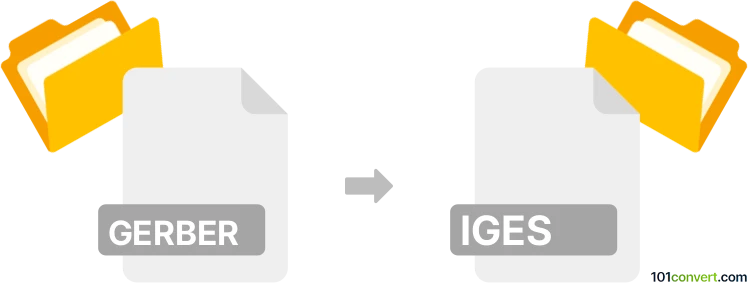
How to convert gerber to iges file
- Other formats
- No ratings yet.
101convert.com assistant bot
9h
Understanding Gerber and IGES file formats
Gerber files are the industry standard for PCB (Printed Circuit Board) design data. They describe the copper layers, solder mask, legend, and other details necessary for manufacturing PCBs. Gerber files typically have extensions like .gbr or .ger.
IGES (Initial Graphics Exchange Specification) files, with the .igs or .iges extension, are used for exchanging 2D and 3D CAD data between different CAD systems. IGES is widely supported in mechanical and electronic design for sharing geometric data.
Why convert Gerber to IGES?
Converting Gerber files to IGES format is useful when you need to integrate PCB layouts into mechanical CAD assemblies, perform advanced 3D modeling, or share PCB outlines and features with mechanical engineers using CAD software.
How to convert Gerber to IGES
Direct conversion from Gerber to IGES is not natively supported by most software, as they serve different industries. However, specialized tools and workflows can bridge this gap:
- Import Gerber into a PCB design tool (such as Altium Designer or KiCAD).
- Export the PCB design as a 3D model (usually in STEP or IGES format).
- If only 2D outlines are needed, some tools allow exporting board outlines directly to IGES.
Recommended software for Gerber to IGES conversion
- Altium Designer: Import your Gerber files, then use File → Export → IGES or File → Export → STEP (then convert STEP to IGES if needed).
- KiCAD: Import Gerber files, generate a 3D model, and export as STEP. Use a CAD tool like FreeCAD to convert STEP to IGES.
- FreeCAD: Open the exported STEP file and use File → Export → IGES to get the IGES file.
- Online converters: Some online services can convert STEP to IGES if you already have a 3D model.
Tips for successful conversion
- Ensure your Gerber files are complete and error-free before importing.
- Check the exported IGES file in a CAD viewer to verify geometry and layer information.
- For complex boards, manual adjustments may be needed after conversion.
Summary
Converting Gerber to IGES involves importing Gerber files into a PCB design tool, exporting a 3D model (usually as STEP), and then converting to IGES using a CAD program. Altium Designer and FreeCAD are among the best tools for this workflow.
Note: This gerber to iges conversion record is incomplete, must be verified, and may contain inaccuracies. Please vote below whether you found this information helpful or not.