Convert GED to JPG
How to convert ged to jpg. Available ged to jpg converters.
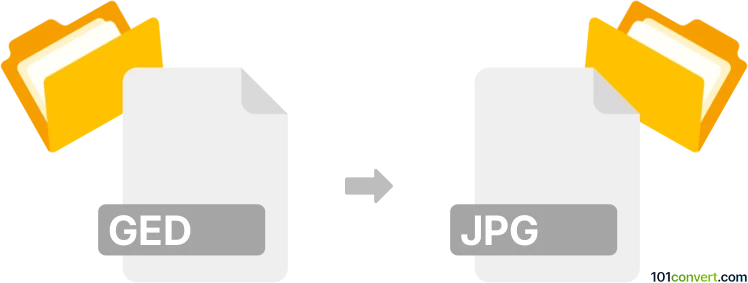
How to convert ged to jpg file
- Graphics
- No ratings yet.
Family diagrams saved in he GEDCOM format (.ged) can be actually saved as plain pictures like the JPGs, or PNGs in tools that support it. One of such programs is yEd which is available for all platforms, but similar thing might be possibly achieved in some of the genealogy software tools.
101convert.com assistant bot
2mos
Understanding GED and JPG file formats
The GED file format, also known as GEDCOM (Genealogical Data Communication), is a standard file format used for exchanging genealogical data between different genealogy software. It contains information about family trees, including individual records, family records, and source citations.
On the other hand, the JPG (or JPEG) file format is a commonly used method of lossy compression for digital images. It is widely used for storing and sharing photographs and images due to its balance between image quality and file size.
Why convert GED to JPG?
Converting a GED file to a JPG format can be useful when you want to visually represent genealogical data as an image. This can be helpful for sharing family trees in a more accessible format, such as in presentations or on social media platforms.
Best software for GED to JPG conversion
One of the best software options for converting GED files to JPG is Family Tree Maker. This software allows you to create a visual representation of your family tree and export it as an image file.
To convert a GED file to JPG using Family Tree Maker, follow these steps:
- Open Family Tree Maker and import your GED file.
- Navigate to the family tree view you wish to export.
- Go to File → Export → Image.
- Select JPG as the output format and save the file.
Another option is to use online converters like MyHeritage or Geni, which offer tools to visualize and export family trees as images.
Suggested software and links: ged to jpg converters
This record was last reviewed some time ago, so certain details or software may no longer be accurate.
Help us decide which updates to prioritize by clicking the button.