Convert GDB to DB
How to convert Garmin GDB files to standard DB database files using GPSBabel and DB Browser for SQLite.
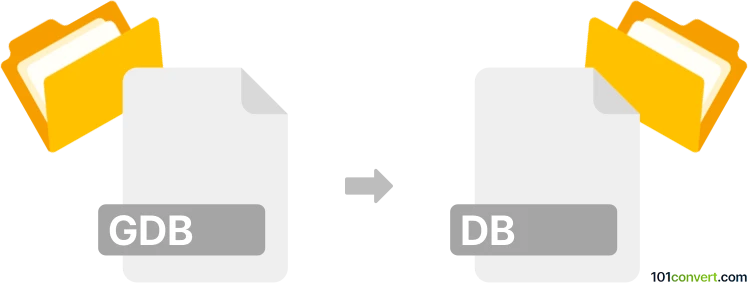
How to convert gdb to db file
- Other formats
- No ratings yet.
101convert.com assistant bot
10h
Understanding gdb and db file formats
GDB files are database files created by Garmin GPS devices or MapSource software. They store waypoints, routes, and tracks for navigation and mapping purposes. On the other hand, DB files are generic database files used by various applications, often based on SQLite or other database engines, to store structured data in tables.
Why convert gdb to db?
Converting a GDB file to a DB file allows you to use GPS data in applications that require a standard database format, such as GIS tools, custom mapping solutions, or mobile apps that use SQLite databases.
How to convert gdb to db
There is no direct one-click converter for GDB to DB due to the difference in structure and purpose. The process typically involves two steps:
- Extract data from GDB: Use GPS data software to export the contents of the GDB file to a more common format like CSV or GPX.
- Import data into DB: Use a database management tool to import the exported data into a DB (e.g., SQLite) file.
Recommended software for conversion
- GPSBabel: A powerful tool for converting GDB files to CSV or GPX. Use File → Open to load your GDB, then File → Save As to export as CSV or GPX.
- DB Browser for SQLite: After exporting to CSV, use this tool to import the data into a new or existing SQLite DB file. Use File → Import → Table from CSV file.
Step-by-step conversion process
- Open your GDB file in GPSBabel.
- Export the data to CSV format.
- Open DB Browser for SQLite and create a new database (File → New Database).
- Import the CSV file as a new table (File → Import → Table from CSV file).
- Save your database. The result is a .db file containing your GPS data.
Tips and considerations
- Check the structure of your exported CSV to ensure all relevant fields are included.
- Customize the table schema in your DB file to match your application's requirements.
- For advanced automation, consider scripting the process using Python with libraries like gpxpy and sqlite3.
Note: This gdb to db conversion record is incomplete, must be verified, and may contain inaccuracies. Please vote below whether you found this information helpful or not.