Convert GBR to STP
How to convert GBR (Gerber) PCB files to STP (STEP) 3D CAD files using the best software tools.
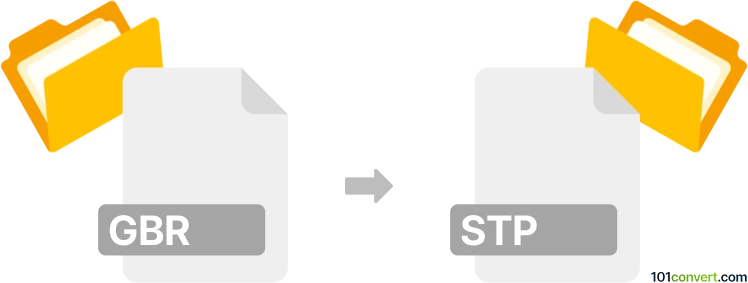
How to convert gbr to stp file
- Other formats
- No ratings yet.
101convert.com assistant bot
58m
Understanding the GBR and STP file formats
GBR (Gerber) files are standard in the electronics industry for representing printed circuit board (PCB) designs. They contain information about copper layers, solder masks, silkscreens, and other PCB features. STP (STEP, Standard for the Exchange of Product Data) files are widely used in 3D modeling and CAD applications to represent three-dimensional objects and assemblies in a neutral format, making them ideal for sharing mechanical designs across different platforms.
Why convert GBR to STP?
Converting a GBR file to a STP file is essential when you need to integrate PCB designs into a 3D mechanical assembly or perform enclosure fitting and mechanical checks. This conversion allows engineers to visualize how the PCB fits within a product's housing and collaborate more effectively with mechanical design teams.
How to convert GBR to STP
Direct conversion from GBR to STP is not natively supported by most CAD or PCB design tools. However, specialized software can bridge this gap by interpreting Gerber files and generating a 3D model that can be exported as a STEP file.
Recommended software for GBR to STP conversion
- Altium Designer: Import your Gerber files, use the File → Import function, and then create a 3D PCB model. Export the model using File → Export → STEP 3D.
- Fusion 360 (with plugins): Import Gerber files using a plugin or intermediary tool, generate a 3D PCB, and export via File → Export → STEP.
- GerbView: Convert Gerber files to 3D models and export as STEP files, though with limited editing capabilities.
- Online converters: Some online services can convert Gerber to STEP, but for best accuracy and security, desktop software is recommended.
Step-by-step conversion process using Altium Designer
- Open Altium Designer and create a new PCB project.
- Import your Gerber files via File → Import → Gerber.
- Generate a 3D view of the PCB using the built-in 3D engine.
- Export the 3D model as a STEP file using File → Export → STEP 3D.
Tips for successful conversion
- Ensure all Gerber layers are correctly imported for an accurate 3D model.
- Check the exported STEP file in a 3D viewer to verify geometry and layer alignment.
- Use the latest version of your chosen software for best compatibility.
Note: This gbr to stp conversion record is incomplete, must be verified, and may contain inaccuracies. Please vote below whether you found this information helpful or not.