Convert GBR to SVG
Convert GBR (Gerber) PCB files to SVG for easy visualization and editing using Gerbv, KiCad, or online tools.
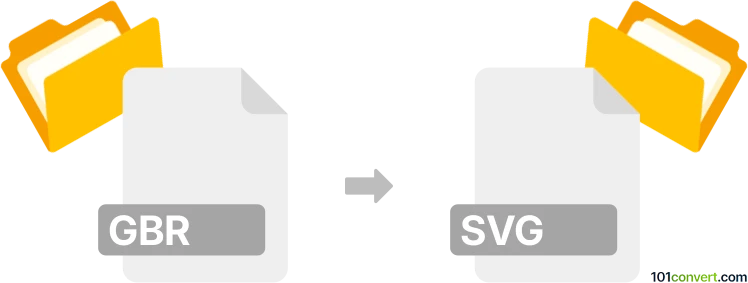
How to convert gbr to svg file
- Other formats
- No ratings yet.
101convert.com assistant bot
1h
Understanding GBR and SVG file formats
GBR (Gerber) files are standard in the electronics industry for representing printed circuit board (PCB) designs. They contain vector-based information about copper layers, solder masks, and silkscreens, essential for PCB manufacturing.
SVG (Scalable Vector Graphics) is a widely used XML-based vector image format. SVG files are ideal for web graphics, illustrations, and scalable images, as they can be resized without loss of quality.
Why convert GBR to SVG?
Converting GBR to SVG allows PCB designs to be visualized, shared, or edited in graphic design software. SVG files are easier to embed in web pages or documentation, making them more accessible for presentations or reviews.
Best software and tools for GBR to SVG conversion
Several tools can convert GBR files to SVG format. The most recommended options include:
- Gerbv: An open-source Gerber file viewer that can export layers to SVG. To convert, open your GBR file and use File → Export → SVG.
- KiCad: A popular PCB design suite. Open your GBR file in the GerbView tool, then use File → Export → SVG.
- Online converters: Websites like gerber-viewer.com allow you to upload a GBR file and export it as SVG.
Step-by-step conversion using Gerbv
- Download and install Gerbv from the official website.
- Open Gerbv and load your GBR file via File → Open.
- Once the file is loaded, select File → Export → SVG.
- Choose your export settings and save the SVG file to your desired location.
Tips for successful conversion
- Check layer visibility before exporting to ensure only the desired layers are included in the SVG.
- Review the SVG output in a vector graphics editor (like Inkscape) to confirm accuracy.
- If your GBR file contains multiple layers, you may need to export each layer separately and combine them in an SVG editor.
Conclusion
Converting GBR to SVG is straightforward with tools like Gerbv or KiCad. This process enables easy sharing, editing, and visualization of PCB designs in a universally accessible vector format.
Note: This gbr to svg conversion record is incomplete, must be verified, and may contain inaccuracies. Please vote below whether you found this information helpful or not.