Convert GAN to CSV
How to convert GAMS GAN project files to CSV for easy data analysis and spreadsheet use.
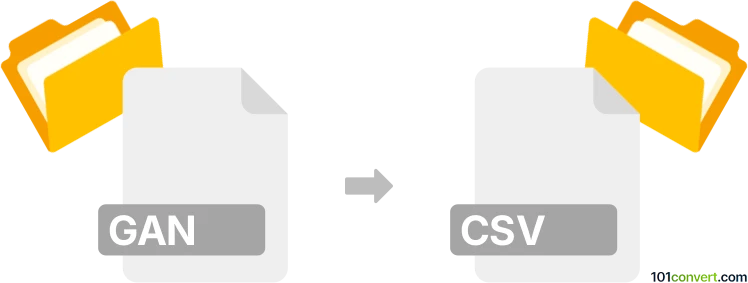
How to convert gan to csv file
- Other formats
- No ratings yet.
101convert.com assistant bot
3h
Understanding GAN and CSV file formats
GAN files are proprietary project files created by GAMS (General Algebraic Modeling System), a high-level modeling system for mathematical programming and optimization. These files typically contain model definitions, data, and instructions for running optimization problems.
CSV (Comma-Separated Values) files are plain text files used to store tabular data, where each line represents a row and each value is separated by a comma. CSV is widely supported and easily imported into spreadsheet and database applications.
Why convert GAN to CSV?
Converting a GAN file to CSV format allows you to extract and analyze data from GAMS models in spreadsheet software like Microsoft Excel or Google Sheets, or to import the data into databases and other data analysis tools.
How to convert GAN to CSV
There is no direct, one-click converter for GAN to CSV, as GAN files are not standardized data files but rather project files containing code and data. The conversion process typically involves exporting or extracting the relevant data from the GAMS environment.
- Open your GAN file in GAMS.
- Identify the data you wish to export (e.g., parameters, sets, results).
- Use the put statement in your GAMS model to write data to a CSV file. For example:
put 'output.csv'; put x.tl:0:2, x.l:0:2 /; - Run the model. The specified data will be written to a CSV file in your working directory.
- Open the resulting CSV file in your preferred spreadsheet or data analysis tool.
Best software for GAN to CSV conversion
- GAMS: The official GAMS IDE is the best tool for accessing and exporting data from GAN files. Use the put statement or GAMS output options to create CSV files.
- Notepad++ or any text editor: For simple GAN files, you may manually extract data sections and reformat them as CSV, but this is only practical for small datasets.
Tips for successful conversion
- Always back up your original GAN file before making changes.
- Consult the GAMS documentation for advanced export options.
- If you have complex data structures, consider exporting to intermediate formats (like TXT) before converting to CSV.
Note: This gan to csv conversion record is incomplete, must be verified, and may contain inaccuracies. Please vote below whether you found this information helpful or not.