Convert FX to WP6
How to convert FX fax documents to WP6 WordPerfect files using recommended software and step-by-step methods.
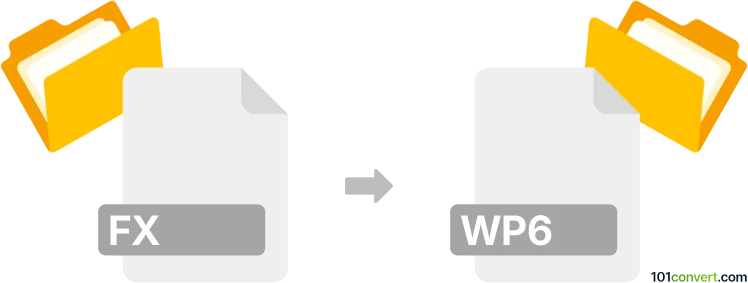
How to convert fx to wp6 file
- Other formats
- No ratings yet.
101convert.com assistant bot
2h
Understanding FX and WP6 file formats
FX files are typically associated with Fax Document formats, often used by fax software to store received or sent fax images. These files are usually in a proprietary raster image format, sometimes similar to TIFF or other image-based document types.
WP6 files are WordPerfect 6.x Document files, created by Corel WordPerfect word processing software. WP6 files store formatted text, images, and layout information, and are commonly used for document exchange and editing in WordPerfect environments.
How to convert FX to WP6
Converting an FX fax document to a WP6 WordPerfect document is not a direct process, as these formats serve different purposes (image vs. word processing). The conversion typically involves two steps:
- Extract the image from the FX file, usually by opening it in fax software or an image viewer that supports FX files.
- Insert the image into a WordPerfect document and save it as WP6.
Recommended software for conversion
- BitFax or WinFax Pro: Use these to open and export FX files as standard image formats (e.g., TIFF).
- Corel WordPerfect: Open WordPerfect, create a new document, and use Insert → Graphics/Picture → From File to add the exported image. Then save the document as WP6 using File → Save As and selecting the WordPerfect 6.x format.
- Zamzar or Convertio: If you have the FX file in a common image format, these online converters can help convert images to DOC or RTF, which can then be opened and saved as WP6 in WordPerfect.
Step-by-step conversion process
- Open the FX file in fax software and export it as a TIFF or BMP image.
- Launch Corel WordPerfect and create a new document.
- Go to Insert → Graphics/Picture → From File and select the exported image.
- Adjust the image placement as needed.
- Save the document via File → Save As, choosing WordPerfect 6.x (*.wp6) as the file type.
Tips and considerations
- FX files containing only images will result in WP6 documents with embedded images, not editable text.
- For editable text, use OCR (Optical Character Recognition) software on the FX image before inserting into WordPerfect.
- Always verify the output in WordPerfect to ensure formatting and image quality are preserved.
Note: This fx to wp6 conversion record is incomplete, must be verified, and may contain inaccuracies. Please vote below whether you found this information helpful or not.