Convert FX to WP5
How to convert FX files to WP5 format using Corel WordPerfect or LibreOffice for best results.
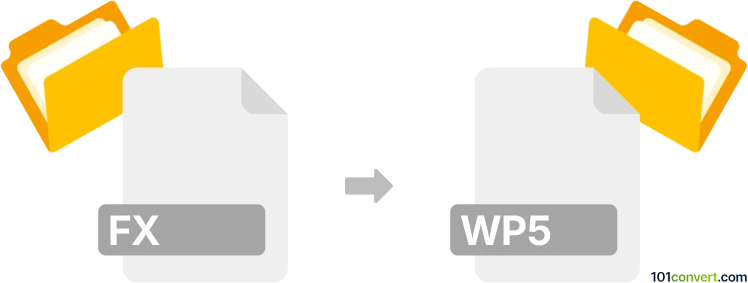
How to convert fx to wp5 file
- Other formats
- No ratings yet.
101convert.com assistant bot
1h
Understanding FX and WP5 file formats
FX files are typically associated with Corel WordPerfect FAX documents or sometimes with effects files in various software. However, in the context of word processing, FX files are most commonly linked to faxed documents or proprietary formats from older Corel software.
WP5 files are WordPerfect 5.x Document files, a popular word processing format from the late 1980s and early 1990s. These files contain formatted text, images, and layout information specific to WordPerfect 5.x.
How to convert FX to WP5
Converting an FX file to a WP5 file can be challenging due to the proprietary nature of both formats. The process generally involves opening the FX file in a compatible program and exporting or saving it as a WP5 file.
Recommended software for conversion
- Corel WordPerfect: If you have access to an older version of Corel WordPerfect, it may support both FX and WP5 formats. Try using File → Open to load the FX file, then File → Save As and select the WP5 format.
- LibreOffice: LibreOffice can open a wide range of legacy word processing formats. Use File → Open for the FX file, then File → Save As and choose the WP5 format if available.
- Online converters: Some online file conversion tools may support FX to WP5 conversion, but compatibility is rare. Always check the supported formats before uploading sensitive documents.
Step-by-step conversion process
- Open your FX file in Corel WordPerfect or LibreOffice.
- Review the document to ensure formatting is preserved.
- Go to File → Save As or File → Export.
- Select WordPerfect 5.x (*.wp5) as the output format.
- Save the new WP5 file to your desired location.
Tips and considerations
- Due to the age and rarity of these formats, conversion may not be perfect. Always check the output file for formatting issues.
- If you cannot open the FX file directly, consider converting it to a more common format (like RTF or DOC) first, then to WP5.
- Keep backups of your original files before attempting conversion.
Note: This fx to wp5 conversion record is incomplete, must be verified, and may contain inaccuracies. Please vote below whether you found this information helpful or not.