Convert FSB to FDP
How to extract audio from FSB files and import them into FMOD Designer to create FDP project files.
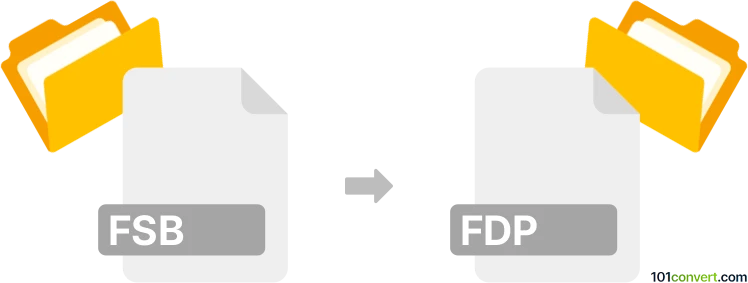
How to convert fsb to fdp file
- Other formats
- No ratings yet.
101convert.com assistant bot
5h
Understanding FSB and FDP file formats
FSB (FMOD Sample Bank) files are audio container files used by the FMOD audio engine, commonly found in video games to store sound effects and music. These files can contain multiple audio tracks in various formats, often compressed for efficient playback.
FDP files, on the other hand, are typically associated with FMOD Designer Project files. These are project files used by FMOD Designer, a tool for creating and managing interactive audio content for games and applications. FDP files store project data, not audio content directly.
Can you convert FSB to FDP?
Direct conversion from FSB (an audio bank) to FDP (a project file) is not straightforward, as they serve different purposes. FSB files contain audio data, while FDP files are project files for audio design. However, you can extract audio from FSB files and then import those audio assets into a new or existing FMOD Designer project, which will be saved as an FDP file.
How to extract audio from FSB files
To use audio from an FSB file in an FDP project, you first need to extract the audio tracks. The best tool for this is FSBExtractor:
- Download and install FSBExtractor from its official website.
- Open FSBExtractor and use File → Open to load your FSB file.
- Select the audio tracks you want to extract and use File → Save Selected Samples to export them as WAV or MP3 files.
How to create an FDP project with extracted audio
Once you have the audio files, you can create an FDP project using FMOD Designer:
- Open FMOD Designer.
- Go to File → New Project to create a new FDP file.
- Import your extracted audio files using File → Import Audio.
- Arrange and configure your audio assets as needed.
- Save your project with File → Save, which will generate an FDP file.
Recommended software for FSB to FDP workflow
- FSBExtractor – for extracting audio from FSB files.
- FMOD Designer – for creating and editing FDP project files.
Summary
While you cannot directly convert an FSB file to an FDP file, you can extract audio from FSB files and import them into a new FMOD Designer project, resulting in an FDP file. This workflow is essential for game audio designers who need to repurpose or edit existing audio assets.
Note: This fsb to fdp conversion record is incomplete, must be verified, and may contain inaccuracies. Please vote below whether you found this information helpful or not.